Dynamic ART Lite app review: kids can be graphic programmers too
Introduction
It's amazing just how much knowledge kids have nowadays when it comes to technology and this next app taps into that and helps them learn even more. The Dynamic ART Lite app can be used on your iPad and has been developed for kids to learn all kinds of cool things. Kids can master coding, draw geometric shapes, create their own animations, work on math problems, and perform graphic programming. Just don’t be surprised if your child ends up knowing more than you in these topics.
The best art apps for iPhone and iPadKids Can Learn to be Pros
It seems like it is never too early for kids to start learning about technology which is why the Dynamic ART Lite app is a wonderful option for them. This one has been created for kids ages nine through 11 who are interested in graphical programming. This is a kid-friendly approach to the topic that will arm them with more than just the basics. There is no need for any background knowledge and kids don't have to be familiar with computer languages and syntax in order to use this one. With that said it can also be a great tool for parents and teachers who are looking to learn.
The best iPhone apps for artistsThis education app has been updated recently with some bug fixes and it now supports iOS 8. It currently has 3.5 out of five stars from users but no customer comments.
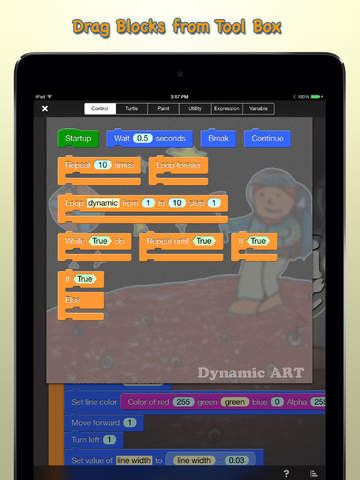
Examining What They Will Learn
Don't expect that the Dynamic ART Lite app is just a kids’ app and therefore they aren't going to learn much, it's quite the opposite actually. The app uses drag and drop functionality and they will move blocks around as a way of creating their very own program. The app acts like a coding editor but with this one you won't need to worry about computer languages and syntax. Through the app they will be able to get creative and start making their very own animations.
Best iphone and ipad appsThey will learn about basic 2D sketching including lines, points, ellipses, and rectangles, they can make use of the HSBA and RGBA color palettes, there are math functions they can learn, and they will also get to know flow control. This is a fully immersive experience that is sure to teach kids all kinds of information that they can then start building upon. A cool way to use the app is to work on it with kids so both the adults and kids walk away with a learning experience.

Pros and Cons
Pros
- This is a kid-friendly introduction to graphic programming
- There is no need to know computer languages or syntax
- Building a program uses drag and drop functionality
- The app can also be enlightening to parents and teachers
Cons
- This app is only available on the iPad

Final Thoughts
The Dynamic ART Lite app for your iPad will give kids an in-depth look at what’s involved in computer programming and animations. What’s great is that it’s a kid-friendly approach that is inviting and educational.








