Private Wishlist app review: create shopping lists at the touch of a button
Introduction
Sometimes the best apps are those that we didn’t even know we had a need for, which is probably true of many great inventions. I’m sure your life seemed perfectly fine before you purchased your iPhone or iPad, but once you have one of these products you can’t imagine living without it. Private Wishlist is that type of app. There are all kinds of note-keeping and lis- making apps available in the App Store, but few that can simplify your life quite like Private Wishlist. This is a free app and it’s compatible with the iPhone, iPad, and iPod touch.
The best shopping apps for iPadSimple List Making
There is no shortage of apps for making lists and notes in the App Store so for an app to stand out it needs to be a little different. The majority of these apps involve a lot of work on your part. If for example, you want to make a Christmas shopping list you’re going to have to type in all the information about each product in your note taking app such as its price and purpose. Almost none of these apps let you save a picture of the product and yet that visual record is essential to making good shopping decisions. Private Wishlist simplifies this whole process, making note-taking a breeze and it does let you save pictures of the products in your list.
The best shopping apps for iPhone-2021What makes this app so amazing is that you don’t have to input a single thing; you don’t have to type out any product information and it’s easy to add pictures with your list. You can use the app with any website since there are no restrictions. If you like to shop on Amazon you can use it to save information into your app, or any stores website for that matter. The only problem with this app is that there are absolutely no instructions within the app. In fact there are no menus of any kind in the app. If you want to learn how to use the app you’ll have to read its App Store description very carefully since that’s the only place you’ll find any instructions. It’s great that they want to keep the app simple, but a little simple instruction from within the app would make this app a little more user-friendly.
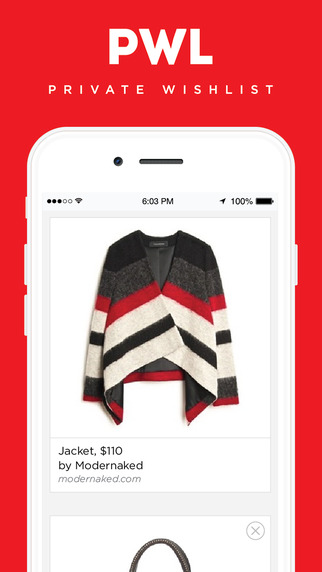
How it Works
Saving items to your wishlist is an extremely simple process: all you have to do is find what you’re looking for in your Safari browser. That’s the best part of this app since they’re not trying to push any agenda on you. They don’t promote or endorse any one site; you’re free to choose products for your list from any website you can think of. Once you’ve found an item you want to add to your list simply tap on the sharing icon on your Safari browsers menu bar and find the link to Private Wishlist. If it doesn’t show in the list of options you just have to tap on the more option and enable it.
Best iphone and ipad appsOnce you tap on the Private Wishlist tab you’ll see a simple screen for saving information to your Wishlist from the website and it automatically saves the product description as well as the product image for you. All you have to do is tap on the add button in the top right corner to save it to your list. Now when you open the list you’ll see a full color image of the product in your list along with the description from the site. It’s simple and easy, you don’t have to type anything if you don’t want to because as an added bonus if you tap on any item in your list it will open up the link in your Safari browser to the online store where you found it.
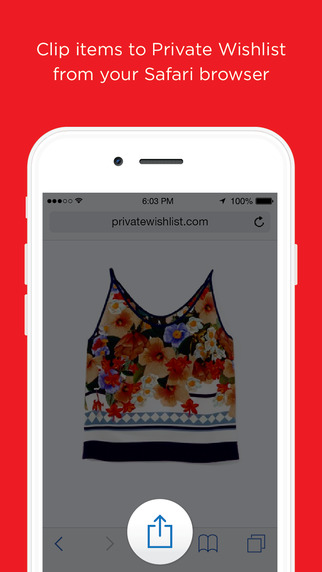
Pros and Cons
Pros
- Simple to use
- Automatically creates a product description for you and includes the image from the stores site
- Tapping on an item in your list takes you to the link in Safari
Cons
- No in-app instructions
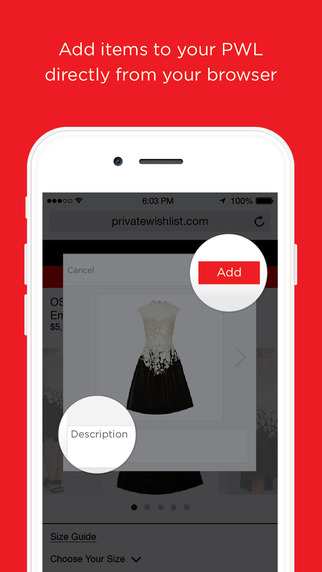
Final Words
If you want to simplify your online shopping experience then you need to get Private Wishlist. This app takes all the work out of creating shopping lists it’s as simple as finding a product on an online stores site and saving the link to the app. Private Wishlist does the rest of the work for you.








