InstaLogo Logo Creator app review: create intriguing logo designs 2021
Introduction
Your company’s logo is as vital as its name. Well-designed logos not only help to market your brand but also serve as a good first-time impression for new clients.
The best iPhone apps for startupsThe InstaLogo Logo Creator is a useful logo app for iPhone and iPad that allows you to make exceptionally nice logos.
What’s more, you can also use this logo app to create flyers, posters, invitation cards and lots more unique designs. This instant logos app was developed by Adam Meszaros. Let's dive deeper into its features through our InstaLogo app review.
Design Beautiful Logos
InstaLogo Logo Creator is an incredible logo design application. It has a simple user interface that enables users to devise logos for their businesses, products, presentations, organizations, and lots more.
The best design and graphics apps for the iPhone-2021The app comes packaged with an enormous library of logos. If you prefer your own pictures instead of those in the logo library, you can import them from the photo storage section and make adjustments to turn them into logos.

Best Features of InstaLogo Logo Creator
Besides coming up with unique designs of logos, flyers and invitation cards, InstaLogo Logo app allows users to make adjustments to the images they create.
Best iphone and ipad appsThe gradient color tool lets you edit logos and texts as well as adjust the background appearance. The app also has professional shadow editing tool that allows you to alter shadow effects on your creations.
There is an undo-redo feature with which you can utilize to make up to 1000 levels of undo and redo options. InstaLogo Logo is equipped with grid lines that aid in alignment of each section of the logo. To make the logos you create have a more professional outlook, you can apply degree indicators.
The best thing about InstaLogo Logo is that it gives you a splendid chance to showcase your creativity. In lieu of choosing from the vast range of logos in the library, you can create your very own logo from scratch. Using your figure you can sketch the logo you want.
The eraser comes in handy when you want to rub any part of creation. The Lasso tool, on the other hand, allows you to drag things around.
InstaLogo Logo Creator app has a savings option. Users get to choose between PNG, JPEG and PDF formats to save their logos in. Furthermore, this application gives you access to an array of cloud services in which you can upload and store your logos.
These include: Dropbox, Evernote, and Box. If you want to share logos with friends, clients or family, you can email or send them via Facebook.
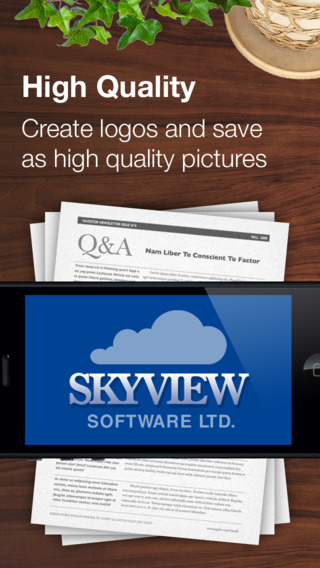
Pros and Cons
Pros
- Rich with features for designing logos
- Lets you share logos through email and Facebook
- Available in a wide range of languages
Cons
- It does not allow you to make modifications on preset items

Final Thoughts
If you would like to create a logo for your enterprise, InstaLogo Logo Creator is a must-have application. It allows you to create beautiful and unique logos by either applying your own creativity or choosing from the app’s logo library.








