LinkedIn SlideShare app review: offering easy access to millions of SlideShare presentations 2021
Introduction
LinkedIn SlideShare offers full access to millions of knowledge-based presentations created by thought leaders and industry professionals.
The best iPhone apps for job hunters 2021This presentations app allows you to view LinkedIn SlideShare while on the go. It offers all the key features of SlideShare including the ability to follow individual accounts on the site and to create presentations with this app.
You can also download and save presentations in your device for offline viewing. Developed by LinkedIn Corporation, this app is compatible with iPhone, iPad, and iPod touch.
Keep reading our LinkedIn Slideshare app review to see if this is one of the best presentation apps for iPhone and iPad users.
Bringing Rich Content to the Palm of Your Hands
SlideShare is one of the world’s leading knowledge-based websites that host millions of professional presentations. Its content platform attracts more than 60 million visitors per month. By downloading the official LinkedIn SlideShare app, you will be able to access the site’s content directly from your iOS device.
The best iPhone and iPad apps for job huntersWhen you open the app, you will immediately see the featured presentations of the day on the home screen. Just scroll down the screen to browse newly uploaded and popular presentations.
You can use the app’s built-in search tool located at the top of the screen to look for more presentations. This app allows you to search content by keywords, user name, topic, or categories.
To be able to participate in the SlideShare community, you need to create your own user profile. Fortunately, LinkedIn SlideShare allows you to build a profile using your mobile device.
Once you are logged-in, you can now follow topics and other users. You can also like individual presentations and share them to different social networking sites.

Best Features of LinkedIn SlideShare
The LinkedIn SlideShare app offers more than 15 million presentations, infographics, and videos. It offers full-screen mode for better viewing experience.
The best job hunting apps for iPhone and iPadThe app’s content is organized into 30 focused topics including engineering, health care, technology, marketing, social media, and many more. It allows you to like and follow individual topics so you can be notified whenever a new presentation is available.
You can create your own account on SlideShare from the app. It links your LinkedIn profile with SlideShare to see the uploaded presentations within your professional network. You can use your account to participate in the SlideShare community.
The app allows you to save and download presentations in your iOS device. You can then view the content even without internet connection. Additionally, you can mark any presentation as your favorite so you can view it later.
LinkedIn SlideShare offers trending content on social media. Popular presentations are displayed on the home screen for quick and easy access.
And lastly, this app offers a built-in search tool on the home screen. It allows you to search content by keywords, topics, and user name.
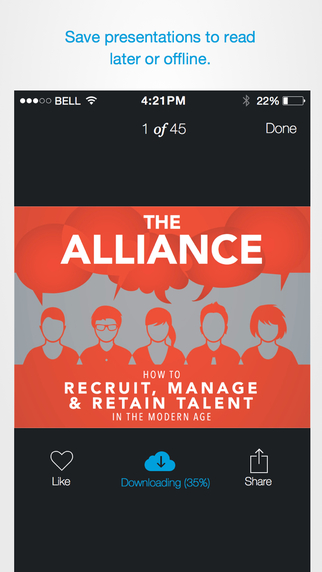
Pros and Cons
Pros
- Offers an impressive design with good layout and workflow
- Offers more than 15 million professional presentations and rich media content
- Allows you to like and share presentations
- Supports social media sharing via Facebook, Twitter, and LinkedIn
Cons
- No negative review
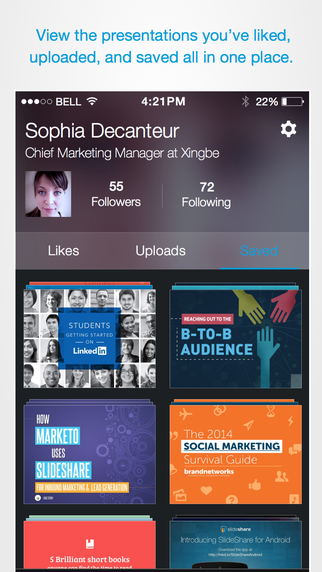
Final Thoughts
LinkedIn SlideShare brings tons of knowledge-based content right to your fingertips. It allows you to view, share, and save professional presentations uploaded on SlideShare. This app can serve as a valuable resource and reference material for professionals and students.








