SnipNotes app review: a powerful clipboard companion app 2021
Introduction
If you’ve ever had to create a document that included a lot of cut and pasting on an iOS device it’s more than likely that you came away a little frustrated.
The best iPhone apps for note-takingTouchscreen devices just weren’t designed for cut and pasting activities, especially if you’re used to performing these types of activities with a mouse.
It’s just a tedious process jumping back and forth between apps to constantly find and paste the information you require.
With SnipNotes app for iPhone you can makes this process a lot easier by saving information to SnipNotes which can then be easily accessed from the notification center.
This notes app is available for purchase from the App Store at a cost of $0.99 and it’s compatible with the iPhone, iPad, and iPod touch.
Is this one of the best iPhone apps for note taking? Let's find out as we dive deeper in our SnipNotes app review.
Fun with Weird Facts
The clipboard function that comes as a standard feature in any iOS device works pretty well if all you’re looking to do is cut and paste the occasional piece of text, but if you’re doing a lot of editing this can quickly become a tiresome process.
The best iPad apps for note-takingUnfortunately there aren’t many apps in the App Store that are designed to simply the process of saving and accessing multiple items in your iOS device's clipboard. SnipNotes doesn’t have a lot of competitors, which is surprising when you consider what a valuable app this can be.
At $0.99 SnipNotes is quite a reasonably priced app with some great functionality. It works exactly as advertised with few, if any, drawbacks.
If I have one criticism for this app it’s that the developer assumes that everyone knows how to activate and use widgets on their iOS devices, but when I did a little informal polling I found out that most people who own iOS devices have no idea what a widget is or how to use one.
It’s actually quite simple: you simply pull down the notification center, then tap on today, followed by edit, and then activate the available widget from the available list.
The whole process only takes a couple of seconds, but can seem pretty daunting if you don’t know where to start. This app will require 5.9 MB of available space on your iOS device.
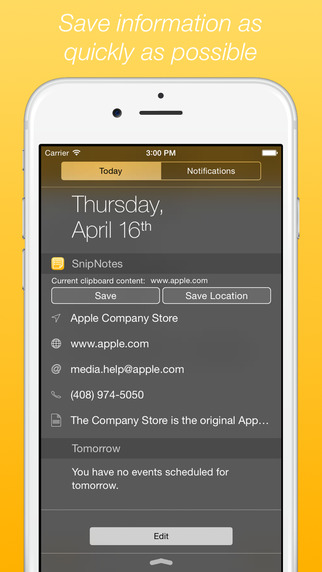
How it Works
SnipNotes is a simple app to use: when you first open up the app you’ll see a simple interface that’s pretty easy to get the hang of. On the left are any snippets (clipboard items) you’ve saved previously, and on the right is the edit window you can use to edit snippets or create new ones.
Best iphone and ipad appsTo add an item from within the app simply tap on the + sign on the top menu bar and enter the information you want to access from the clipboard on the right-hand side.
As long as you’ve activated the SnipNotes widget you can now access that information inside any app by simply swiping down on the notification center, tapping on today, and tapping on the appropriate saved snippet from within the SnipNotes widget.
The other way to save an item to the SnipNotes widget is to use your device's clipboard. All you have to do is to save a piece of text to the clipboard, open up the widget in the notification center, and tap on save.
You’ll now be able to access that saved clipboard item easily from within any app simply by swiping down on the notification center and accessing the snippet. It’s a pretty simple process and best of all, it’s completely glitch free.
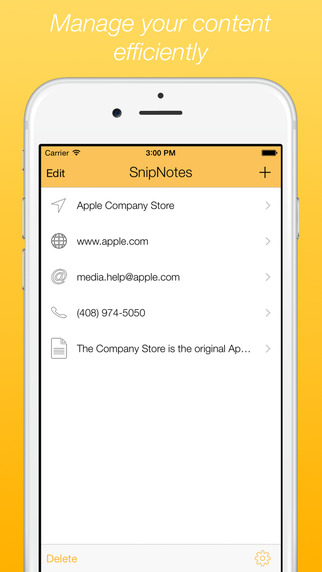
Pros and Cons
Pros
- Easily access clipboard items within any app
- Snippets can be created within the app or by saving clipboard items to the widget
- Save multiple clipboard items at any one time
Cons
- For SnipNotes to work you need to activate the widget and this process is not explained
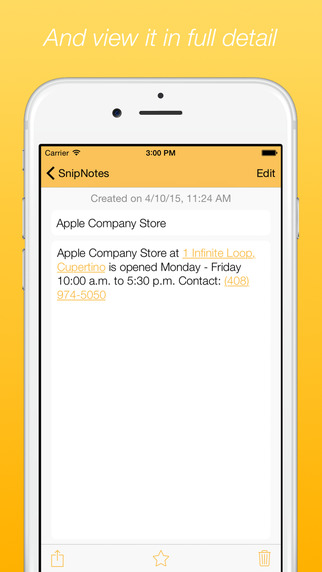
Final Words
SnipNotes is a great little app for increasing the functionality of the iOS operating system's basic clipboard capabilities.
With this app you can save multiple items to the clipboard and access them within any app by accessing the SnipNotes widget within the notification center. It’s a simple process with a lot of useful applications.








