Easy Annotate - Split Screen Dual PDF editor app review: annotate two PDF documents side-by-side
Introduction
PDF is one of the most popular document formats around because it creates crisp, professional-looking documents that are great for business use or school reports. The problem with PDF documents is that they are usually read only which means you can’t edit them once they’ve been saved unless you own an expensive program for this type of task. This can be more than a little frustrating. With Easy Annotate - Split Screen Dual PDF editor you can easily edit PDF documents, highlighting important sections and leaving your own notes to remind you of items that are important to you. It will also let you work on two documents at the same time side-by-side. This is a free app and it’s compatible with the iPad.
Best screen recorder apps for iPhone-2021Easy Annotation
The great thing about the App Store is that it provides you with all kinds of tools for making your life just a little bit easier. This includes a lot of apps for working with PDF documents. There are PDF reader apps, editor apps, and annotation apps but even with all of these available apps Easy Annotate - Split Screen Dual PDF editor is still quite unique. What makes this app unique is that it gives you the ability to work on two documents at the same time using its built-in split screen feature so if you’re working on more than one document at a time this can be quite handy. It’s also makes an excellent translation tool because you can view the different language versions of a document side and compare them for any translation errors.
The best business apps for iPhoneThe main problem with this app is that the developers don’t do the best job of explaining some of the most basic features such as how to add a document or the fact that there are duplicate tabs for each document you may be working on. These may seem like trivial items but it’s always a good idea to include step-by-step instructions on everything, even the most basic functions of an app. There are also ads in the free version. This app will require 25 MB of available space on your iOS device.
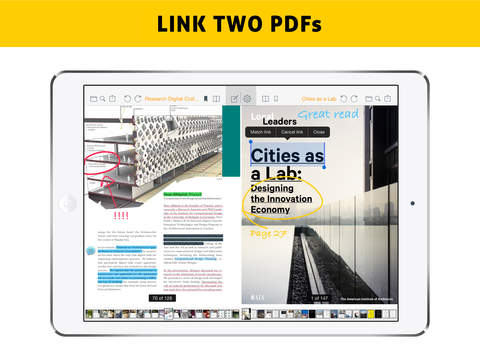
How it Works
The main screen of the app is divided in two with two sets of identical tools on the top menu bar. To open an existing PDF document on either side you simply tap on the folder icon on the menu at the top of the screen. To move through the document you swipe right to left on its pages, similar to most PDF readers. To annotate a document you tap on the editing icon on the main menu; there’s only one of these buttons for both sets of documents as once you’re in editing mode you can use these tools on either document. There are a lot of different editing tools such as the ability to highlight text, add notes, and draw on documents as well. The app automatically saves any changes you make so you have to be careful when editing a document. It would be better if changes could only become permanent once you saved the changes yourself.
The best document scanners for the iPhone 2020Once you’re done editing a document you can easily share it by tapping on the sharing icon found in the main menu for both documents. Each document has to be sent individually as there is no option for sending both at the same time. There’s also a help section that allows you to access the user guide, online video tutorials, or you can email the developers with any questions if you prefer.
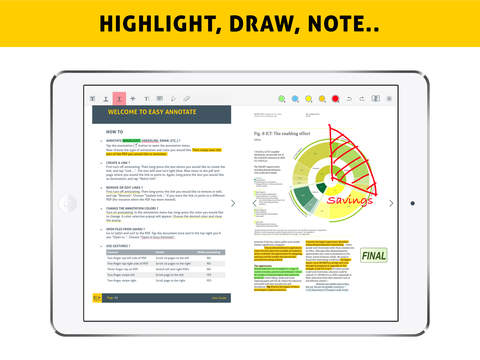
Pros and Cons
Pros
- Easily edit two PDF documents side-by-side
- Several different tools for editing documents
- Both documents have their own tools in the menu bar
Cons
- Help section doesn’t explain basic features of the app
- Includes ads in the free version
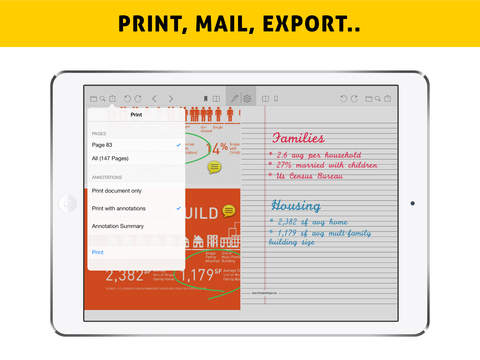
Final Words
If you find yourself frequently editing PDF documents then you’ll definitely want to give Easy Annotate - Split Screen Dual PDF editor a try. This app allows you to work on two documents side-by-side and it includes powerful editing tools.








