Keynote app review: a superior presentation app 2021
Introduction
You no longer need to spend a fortune to create professional looking presentations. Apple's Keynote presentations app makes presentations look immaculate and professional.
The best iPhone apps for conference callsAnd the best part is that this presentations app only costs less than $10 to accomplish this. This app is fully optimized for iPad, iPhone, and iPod Touch. It comes in multiple languages so that you can make presentations anywhere in the world.
Keep reading our Keynote presentation app review to see how this offering stacks up with the best apps for presentations.
Most Powerful Presentation Mobile Application
Keynote is a dedicated iTunes application that is designed to help you create world-class presentations using simple, yet, very powerful tools.
The best iPhone apps for meetings-2021Currently, there are over 30 Apple-designed themes that you can use to create your presentation. It's best to choose one that ideally suits the kind of topic that you will be presenting.
Keynote allows you synchronize and access your presentations across all your iDevices via Apple's iCloud. This is an underrated and very important feature. For instance, let's say your iPad is running out of battery and you don't have your charger.
Quickly sync the presentation via iCloud and finish creating it on your iPhone. Your edits will be saved and ready for your finishing touches.
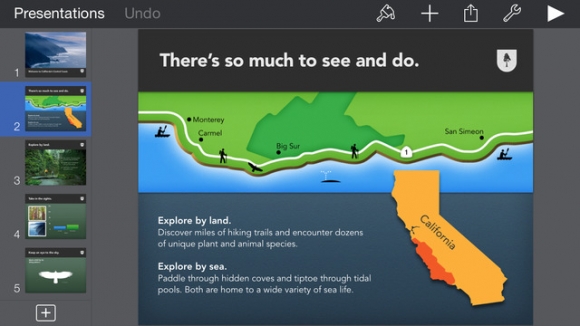
Keynote's Key Features
Keynote is quite possibly the best app in its niche. One reason why is the cinema quality animations that you can use to describe various topics or concepts. The animations are presented in sleek slide transitions such as Object Flip, Object Pop, Clothesline, and Object Cube.
Best iphone and ipad appsOne of the benefits of adding animations in presentations is that they help to make the process more engaging and interactive as compared to using just text.
There are many predefined text styles that you can use to personalize the slides. To arrange the slides or objects, all you need to do is draw them to the slide canvas on your device screen.
You can also add an unlimited number of videos and photos from your library or online via the Media browser. Use its intuitive ruler and alignment guides to edit the photos to perfection.
When presenting reports, you can easily animate the data with interactive bar, bubble charts, and columns. This will make it easy for your audience to understand your report. Additionally, you can import Microsoft PowerPoint files using a WebDAV service, iTunes file sharing, or mail.
If you want to share the presentations with colleagues, you can comfortably do so by using AirDrop. You can also share a link to your work through social media platforms such as Facebook and Twitter or better yet send them an email or message.
The presentation can also be printed on a wireless printer using AirPrint.
Recent updates have included better implementation of the Schoolwork app, improved editing controls in the Arrange Inspector, Onscreen keypads, add or remove objects, and more.

Pros and Cons
Pros
- Wide array of professional Apple themes
- Cinema quality animations that you can use to make your presentations lively
- Predefined text styles to optimize your slides
- Numerous features to make your presentation stand out
- High quality finished presentations
Cons
- The price may be too high for some
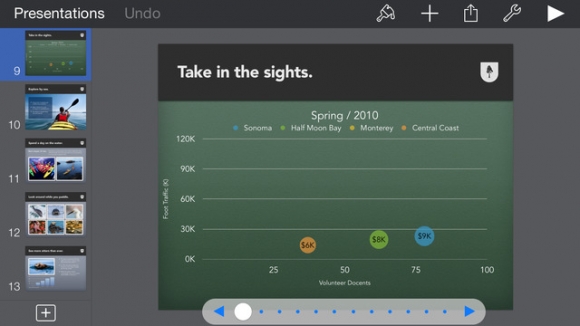
Final Thoughts
Keynote is indeed a supreme iTunes application that you can use to create high quality presentations. Whether it's for work or school, Keynote will make your presentations stand out and make you look like a genius.








