STEP - Simple Photo Editor app review: a powerful photo editing sharing tool
Introduction
Creating great photos is one of America’s favorite past times. Photos capture the moments of our lives so that we can always look back on them fondly. With all the photo editing apps available in the App Store there’s an abundance of choice so you’ll want to find an app that offers a lot of choice and some innovative features as well. STEP is an app that includes simple yet powerful photo editing tools that are generally reserved for much more expensive pieces of software. This is a free photo transformation app and it’s compatible with the iPhone, iPad, and iPod touch.
The best apps for combining photos on your iPad 2020Awesome Photo Creations
The key to a great iOS photo editing app is a simple user interface and a great set of tools that can modify photos to make them better than the originals. There are many apps that can do this but STEP is one of the better ones. It includes many different filters and options to change the look and feel of your photos. With this app you can easily create lasting memories that you’ll be able to share with all your friends and family.
The best iPad apps for photo enhancingThere isn’t much wrong with this app but it does have a couple of issues. The STEP - Simple Photo Editor app includes tons of photo themes that have been created by professional photographers, but unfortunately most of them are not free: they are only available through in-app purchases. The other problem is that it doesn’t include any kind of help section. It is a fairly straightforward app to figure out, but it always helps to include a good set of instructions. This app will require 12 MB of available space on your iOS device.
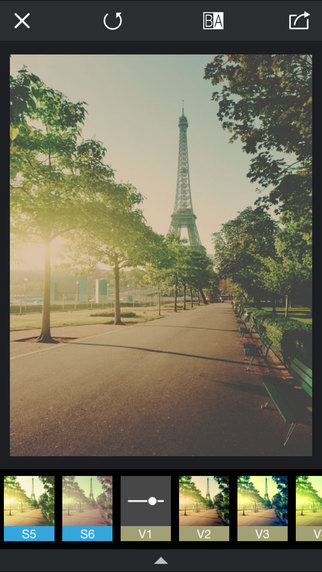
How it Works
One of the great things about the STEP - Simple Photo Editor app is that not only is it a great photo editing tool but it also includes some social media type features. You can follow other user’s posts and if they like the photos you’ve created they may just follow you back. You can also comment on the photos that others have posted or simply like the photo. If you find a photo you like you can capture it as a Recipe and use the techniques as templates for your own photos.
Best iphone and ipad appsWhen you’re ready to edit one of your own photos you can either use an existing photo from your own photo gallery or you can take a new one from within the app. There are over a dozen different themes that come with the app which you can select from the bottom menu. This menu will also include any theme recipes you’ve saved from other users. If you tap on the arrow below the themes there are a bunch of other tools for editing your photos such as the ability to fade out your picture, and a tool that will allow you to adjust the temperature of the photo.

Pros and Cons
Pros
- Powerful photo editing tools
- Includes social media tools as well
- You can save photo recipes from other users
- An iPad and iPhone photo editor
Cons
- Most of the available themes are not free
- No help section
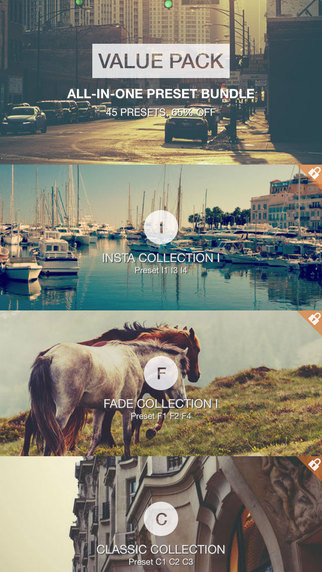
Final Words
If you’re looking for a powerful free photo editing app then you’ll definitely want to give STEP a try. This simple little app lets you easily create great photos with tons of built-in themes and filters. It also includes some cool social media aspects as well.








