DishPoint app review: point your dish for optimal reception
Introduction
Gone are the days when cable was the only option for home television entertainment packages. In today’s world satellite dishes are strong competitors for the cable behemoths we’re all familiar with. The problem with satellite is that if you don’t have your satellite pointed in the right direction you simply won’t enjoy the kind of crystal clear reception we’ve come to expect – even if you’re off by a couple of degrees it can make all the difference in the world. With the DishPoint app you can easily correct the direction your satellite dish is pointing so that you can get the best picture possible. This app is available for purchase from the App Store at a cost of $3.99 and it’s compatible with the iPhone, iPad, and iPod Touch.
The best iPad apps for TV showsSatellite Heaven
There’s nothing more frustrating than forking out your hard earned money for something that just doesn’t perform as you had expected. Satellite dishes along with the services they come with may be a lot more common today than they were a couple of decades ago but they still cost a reasonable amount of money so you want to make sure you’re getting the most out of them. DishPoint is a unique little app that doesn’t have a lot of peers in the App Store. This app does one thing, and one thing only, it helps you find the optimal spot to point your satellite dish. It’s a simple little thing, but an important one if you value your entertainment dollar.
The best TV apps for the iPhone 2020Trying to properly point a satellite dish for the best available reception may seem a little too technical for most of us, but it’s actually quite a simple process – if you have the right tools. The great thing about DishPoint app is that it makes the process quite simple. There’s a great set of instructions in this app that explains the process, including simple to follow diagrams. Most of us can do just about anything we set our minds to with the right set of instructions. DishPoint app will require 49.1 MB of available space on your iOS device.

How it Works
When you open DishPoint app you’ll see a list of available satellites, all you need to do is consult your satellite dish's information to find out which satellite it gets its signal from and find the correct satellite in the list. You’ll also need to find out which band you use – C-band or KU-Band. That’s all the information you need and the app will do the rest. When you select your satellite from the list and tap on the appropriate band DishPoint app will ask you for permission to access your location – you’ll need to allow this for the app to work. The app will then delay a satellite picture of your street and a line pointing in the direction your satellite should be pointing in. That’s all there is to it – the rest of the work is up to you, so get out that ladder!
The best iPad apps for TV shows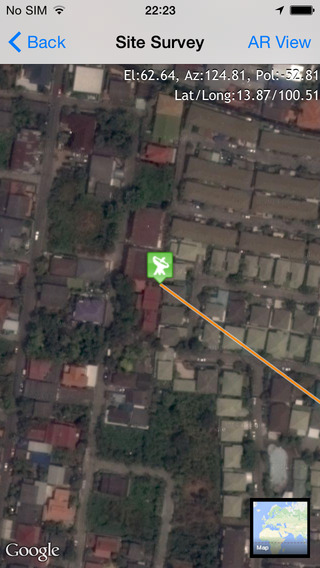
Pros and Cons
Pros
- Excellent help section
- Comprehensive list of satellites
- Includes satellite imagery of your street for illustration purposes
Cons
- None
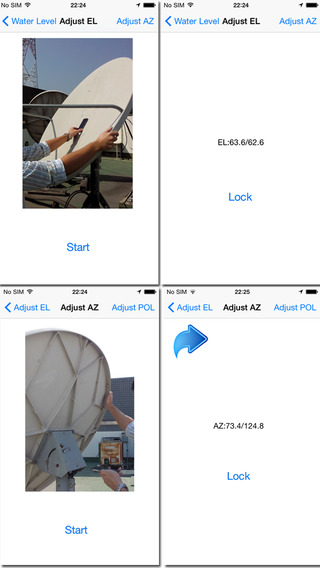
Final Words
If you own a satellite dish you probably want to get the best available reception from your dish. DishPoint is a simple little app that includes an extensive list of satellites and the instructions to point a dish in the right direction to get the optimal reception for that satellite. DishPoint is a must have app for all satellite dish owners.








