Compass app review: a handy app offering magnetic and sun compass
Introduction
Apple’s latest mobile devices are equipped with a basic magnetic compass. But if you want to add an extra compass on your device that can point you to the direction of the sun, then the Compass app by Piet Jonas is a good option. This app is technically a sun compass with a built-in map for locating your position. It could be very useful for outdoor activities such as hiking, biking, and camping. The app is compatible with iPhone, iPad, and iPod Touch.
The best destination map apps for the iPadAdding a More Colorful Compass to Your Device
If you are a casual outdoors person, you might need an extra compass in your mobile device to make sure that you can find your way during your trips. Although the built-in magnetic compass by Apple usually works under normal circumstances, there are times when magnetic anomalies could affect its readings.
The best iPhone apps for navigationWith the Compass app, you need not worry about magnetic anomalies or external interference because it works basically as a sun compass. It can detect the location of the sun relative to your position so you can find the true north.
One notable thing about Compass is that it’s not affected by magnetic anomalies. However, the app cannot automatically locate your position. You have to manually update your location and point your device towards the sun in order to get accurate readings. After completing these steps, your sun Compass will be calibrated and you can use it to find specific locations on a map.
The app is easy to use and updates automatically as you move around. It uses 12 compass points with a graphical view of the sun position. The readings are clear, well-illustrated, and easy to understand.
Just remember that this compass is built for casual use only. It's really not an alternative to a heavy duty all-weather analog compass. But for your biking or camping trips, Compass is a handy navigation tool.
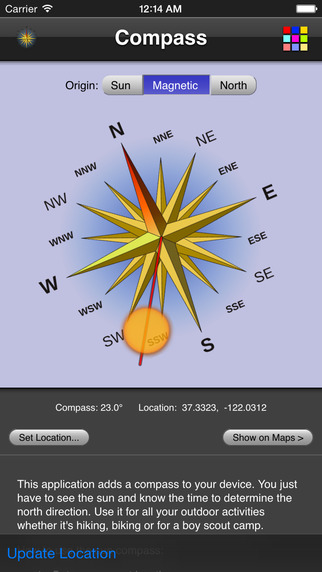
Best Features of Compass App
Compass offers a professionally designed interface with clear illustration that shows 12 compass points. It displays the position of the sun in graphical view. So even in low light conditions, you can never go wrong with this app.
The best destination map apps for the iPhoneThe app allows you to manually update your location on a map. Just tap the Set Location button at the left side of the screen to find your current location. It offers a built-in map so you can see your position.
One of the best features of this app is the sun compass. At the home screen, you are given three compass source options: sun, magnetic, and north. In magnetic mode, the app uses Apple’s built-in compass. But if you want to rely on the sun to find north, then select the sun option to use the sun compass.
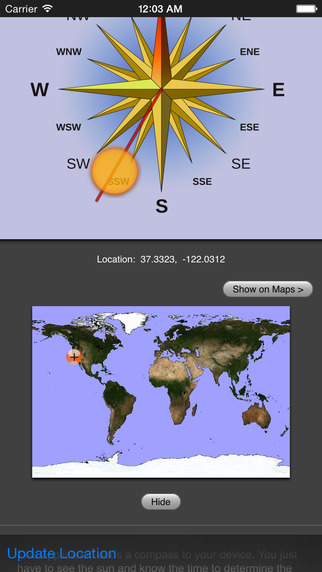
Pros and Cons
Pros
- Easy to use with clear interface.
- Works as magnetic compass.
- Allows you to manually update your location.
- With built-in map.
- Offers an accurate sun compass.
Cons
- Not suitable for critical navigation.
- Requires you to manually locate the sun to properly calibrate the compass.
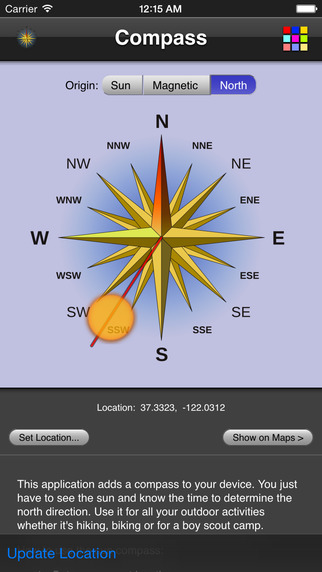
Final Thoughts
Compass by Piet Jonas is a handy tool for casual outdoor trips. It offers an accurate sun compass but it can also be used as a magnetic compass as well. If you are in the need for an app like this, then it will do the job.








