Marvel Creativity Studio app review: a personal art studio for Marvel fans
Introduction
Marvel Creativity Studio is an iPad-only art toolkit designed for all Marvel fans. It offers a digital coloring pad, a drawing tool, and an animation creator. It allows you to explore your creative talent using pre-made fan art, drawing patterns, custom stickers, and many more. A companion stylus pen called Smart Stylus is offered separately. This pen unlocks all the core features and content of the app.
The best iPad apps for comic lovers 2021Unleash Your Hidden Talent with Marvel Creativity Studio
The cutting edge graphics hardware of Apple’s iPad makes it the ideal tool for digital artists. You can use the iPad as a coloring book, a drawing pad, and an animation studio.
The best iPhone apps for comic booksKIDdesigns leverages this kind of technology by offering the Marvel Creativity Studio. This is a full-featured creative suite that allows you to color, draw, and animate dozens of Marvel superheroes and characters.
The app is available for free on the App Store. It offers several in-app purchase options to unlock more designs and character packs. It has an optional companion stylus pen which is available on KIDdesigns/eKids website.
When you load Creativity Studio, you will be welcomed by a professionally designed home screen that gives you access to the app’s three toolkits: color, draw, and assemble.
In color mode, you will have at least 12 pre-made art pages to choose from. The color picker is located at the top the screen while your drawing tools are neatly tucked at the left side of the screen.
The draw mode allows you to draw Marvel characters using hybrid trace format on a grid surface. The app allows you to use freehand or the electronically assisted tracing mode.
And if you want to create an animated storyboard for your Marvel character, then you can use the assemble toolkit. It allows you to choose a background for your story. You can then add characters, stickers, and sound effects to complete your storyboard.
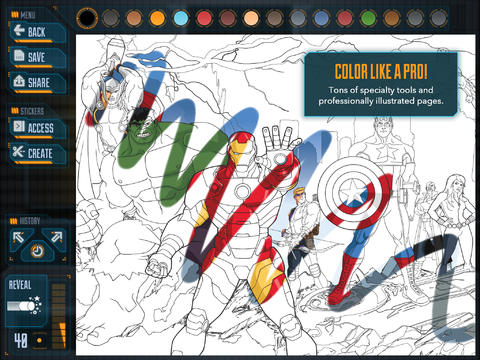
Best Features of the Marvel Creativity Studio
Marvel Creativity Studio offers a complete art toolkit which you can use to color, draw, and create animation. It offers more than 50 Marvel characters with in-app purchase options for unlocking complete design packs.
The best animation apps for iPhone and iPadThis app allows you to create your own custom stickers. You can use these stickers as design elements for your Marvel animations.
There are dozens of coloring art pages available in the app. Color art pages are pre-made drawings and it is up to you to apply colors to the characters and scenes.
Marvel Creativity Studio offers a standard color picker and several drawing tools. These tools include a pencil, markers, crayons, chalk, chisel, eraser, and many more.
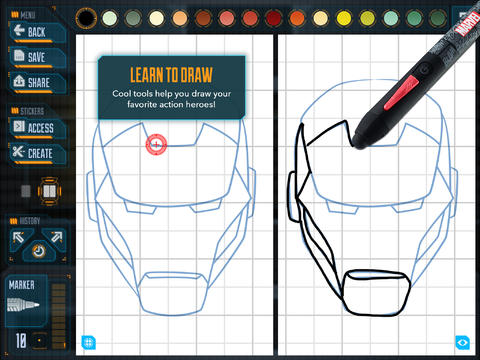
Pros and Cons
Pros
- Offers dozens of art content for coloring, drawing, and animation
- With built-in color picker and design tools
- Allows you to create animated story boards
- Offers dozens of stickers
- With interactive tutorial and video guide
Cons
- Requires in-app purchase to unlock design packs
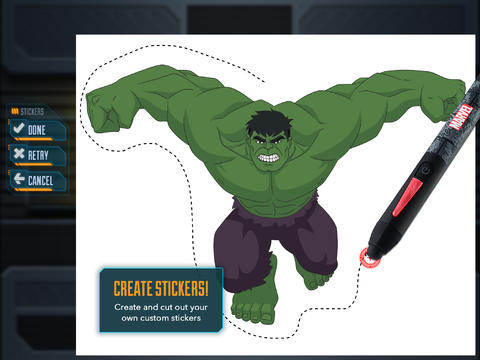
Final Thoughts
Marvel Creativity Studio offers a complete set of tools that can transform your iPad into a digital canvas. It allows you to apply colors and draw Marvel characters using standard drawing tools. If you are looking for a Marvel-themed creative suite, then this is a good app for you.








