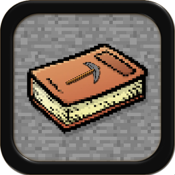Mine Guide app review: a useful reference tool for crafting items on Minecraft
Introduction
Mine Guide is another reference manual that will help you craft different items on Minecraft. It offers a good list of items available in the game including mobs, potions, food, and skins. It has a built-in skin customizer for your hero with an export tool for saving your favorite skins. Developed by NavyDuck, this guide for Minecraft is compatible with iPhone, iPad, and iPod touch.
The best iPad apps for MinecraftMine Guide Helps You Discover New Minecraft Items
If you are struggling to find additional items to add to your Minecraft world, then you should give Mine Guide a try. This app offers a good collection of Minecraft items, mobs, potions, and skins.
Best iphone and ipad appsMine Guide is available as a free download on the App Store with several in-app purchase options. You can install it safely in any of your iOS devices.
This Minecraft app is easy to use with a well-designed user interface. When you load the item list, the main menu is accessible on the left side of the screen. More items are listed at the top and bottom sections of the screen. You just have to slide the screen sideways in order to view the list of items.
The mob and skin sections have the same layout. You can load major categories from the main menu. Meanwhile, your options are listed at the bottom of the screen.
To use the skin customizer, you have to load the list of available skins first. A separate menu with different skin options will appear on the screen. You can tap the random button to allow the app to build new skin combinations for you. You may also use the search option to look for a suitable skin for your character.
If you want to save your custom skin, then tap the diskette icon to export the design to your device.
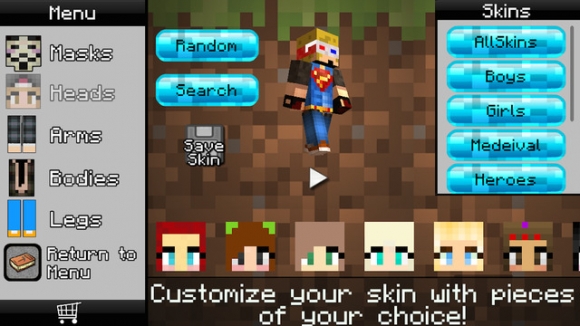
Best Features of Mine Guide
Mine Guide offers a good list of Minecraft items, mobs, and potions. It has a built-in recipe reference that will help you create new items for your Minecraft world.
One of the key features of this app is the skin customizer. It allows you to create custom skins for your character. It offers a wide range options including skins for boys, girls, medieval, and heroes. The app allows you to customize your character’s mask, head, legs, arms, and body.
You can also use Mine Guide’s built-in skin search. It allows you to search the usernames of players who are creating custom skins. You can also search from a list of available skins in the app.
And lastly, the app allows you to save and export custom skins so you can use them when you play Minecraft.
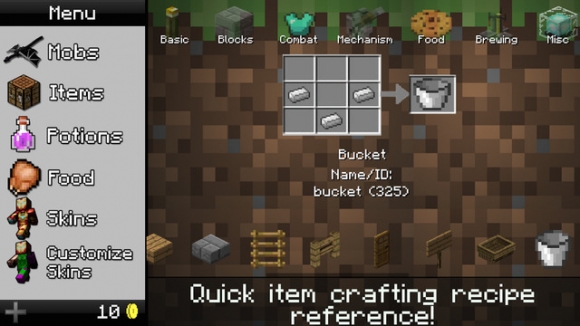
Pros and Cons
Pros
- Easy to use with simple workflow
- Offers dozens of skin options
- Built-in search tool for custom skins
- Offers a good list of items, mobs, and potions
- Recipe reference
- Allows you to export custom skins
Cons
- Requires in-app purchase to unlock advanced features
- Annoying video ads
- Needs to improve the graphics

Final Thoughts
Mine Guide is a handy reference tool for Mnecraft players. It offers a list of items that you can use in your Minecraft world. The app also allows you to customize your Minecraft skins.