WPS Office: FREE Mobile Office + PDF app review - a full-featured office suite for your mobile device
Introduction
WPS Office is a complete office suite with word processor, spreadsheet, and presentation creation. It is compatible with Microsoft Office and Open Office programs. It offers a complete set of editing and formatting options similar to the tools offered by major office suites. Developed by Kingsoft Office Software, the app is optimized for iPhone, iPod touch, and iPad.
The best iPad apps for word processingEnhancing Your Productivity with WPS Office Free
WPS Office: FREE Mobile Office + PDF started as a desktop office program for Windows. Formerly known as Kingsoft Office, it was rebranded to WPS and the developer expanded its market to Linux and mobile users. When you install this app in your iOS device, you will get three full-featured office programs: Writer, Presentation, and Spreadsheet.
The best iPhone apps for word processingOne notable feature of WPS Office is its ease of use. It offers a simplified home screen where you can get quick access to the individual programs. It also displays a list of recently opened files as well as a link to existing files in your device.
Tapping the Writer icon, for example, opens the word processing editor. If you are familiar with Microsoft Word, then you will never go wrong with Writer. That is because WPS offers similar interface and layout with MS Office.
This app uses the on-screen keyboard of your iOS device. It allows you to create a new document, edit existing ones, open MS Office files, and view PDFs. It supports all the key formatting options of other office suites. It also allows you to import objects, graphs, and images to your documents, presentations, or spreadsheets.
To sync your files to the cloud, simply open the Cloud services page and select your preferred cloud storage. The app automatically sets up a connection after you log-in to your cloud account.
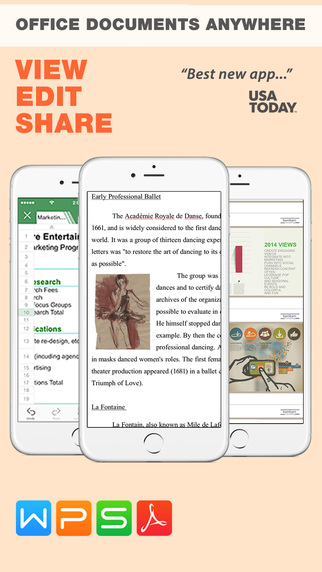
Best Features of WPS Office Free
WPS Office offers a complete suite of office programs with advanced features. It offers a word processor, a presentation program, and a spreadsheet program.
Best iphone and ipad appsThe app allows you to open, view, and edit MS Office, Open Office, and Google Docs files. It can open and view PDF files and supports WPS to PDF conversion. Additionally, WPS office offers a ‘save-as’ utility that allows you to export your documents into doc format.
WPS Office offers a range of formatting and editing tools optimized for mobile devices. It offers an intuitive editor that provides a desktop experience for users.
One of the best features of this app is cloud integration. It supports Dropbox, Google Drive, Box, One Drive, and WebDav. It allows you to access your files in the cloud directly from the app. You can also save WPS files to any supported cloud services.
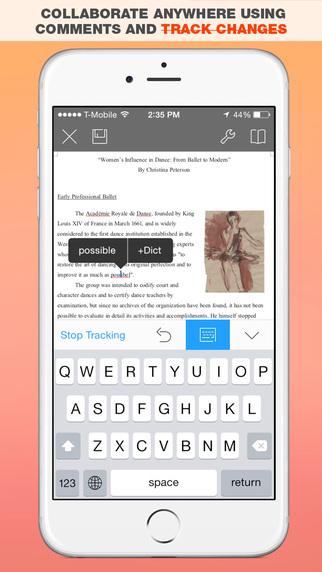
Pros and Cons
Pros
- Offers powerful editing and formatting features
- Supports MS Office, Open Office, Google Docs, and PDFs
- Offers full-featured word processor, spreadsheets, and presentation
- Supports AirPrint and AirPLay via WiFi
- Allows cloud sync
- Loaded with built-in templates
- Responsive interface with intuitive design
Cons
- No negative review
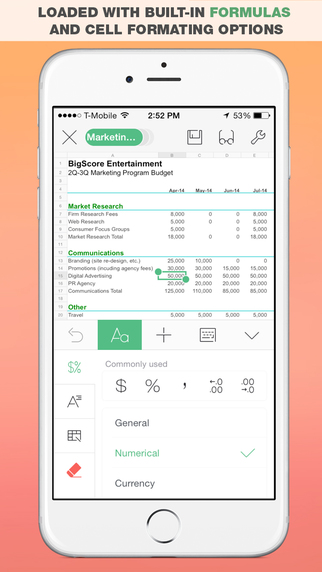
Final Thoughts
WPS Office: FREE Mobile Office + PDF is a powerful office suite for your iOS devices. It offers a complete package of office programs including a word processor, a spreadsheet, and a presentation program. This app is perfect for personal and business use.








