Attack Drums app review: create great synthesized drum recordings with your iPad
Introduction
Attack Drums by Waldorf Music is an amazing drum synthesizer for the iPad. With its rich set of tools to choose from you’ll be hard-pressed to find its peer in the App Store. Not only does it recreate every kind of drum sound you can think of, it also works with vocals as well. If you have a little musical knowledge you’ll fall in love with this app, and even if you’re completely tone deaf you can still have a lot of fun with this one. This app is available for download from the App Store at a cost of $14.99 and it’s compatible with the iPad and iPad mini.
The best iPhone apps for voice recordingCreate Professional-Quality Drum Music
When the iPad first came out it was billed as a device that could do just about everything you can think of, and one of those things was to be used as a musical instrument. There all kinds of music apps in the App Store: everything from pianos to drum machines. Some of these are quite good, but there aren’t many that come close to matching the range of tools you’ll find in Attack Drums. This app allows you to mix so many different sounds that you’re not likely to run out of ideas any time soon.
The best music apps for iPad 2021The only real criticism I have of this app is that there’s no introduction at all. As soon as you open the app you’re faced with the mixer interface with no explanation whatsoever. This is fine if you have a lot of experience with these types of devices in the real world, but for the amateur just getting started, a bit of a walkthrough would have been a good idea. There is a link to a comprehensive user manual, but it’s hidden inside a tiny icon in the top right corner. Having said that, the manual does contain everything you’ll need as they haven’t left out anything. This app will require 80.2 MB of available space on your iOS device.

The Essentials
If you’re familiar with mixers and synthesizers Attack Drums main interface will look entirely familiar to you. Down the left-hand side of the main screen are 24 different synthetic drum-related sounds, giving you a range of options you probably won’t find in too many other apps. To make a recording you simply tap on the record button in the top right corner, and the playback button is right next to it.
Best iphone and ipad appsIt gets really cool when you tap on the song section at the top. There are several premade recordings that you can play as the background for your own creation if you like: the app will keep the beat for you and you can simply throw in your extra sound effects when you’re ready. It’s a lot of fun, and you really don’t have to be a musical genius to make great music with this app. There are so many features it’s impossible to go over them all here (the manual is 69 pages!), but suffice it to say, you won’t get bored.
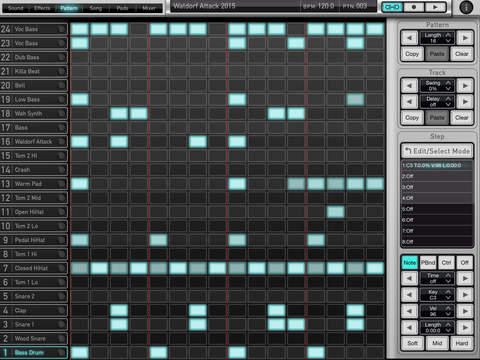
Pros and Cons
Pros
- 24 different drum sounds to choose from
- Works for vocals as well
- Allows you to use pre-set songs with your own overlays
- Comprehensive user manual included
Cons
- No walkthrough introduction for the newbies

Final Words
If you love playing music, especially the drums, you will absolutely love Attack Drums. This is one of the most complete set of drum synthesizer tools you’ll find in the App Store. For the music enthusiast this app is a must-have.








