ZOOM Cloud Meetings app review: offering unified online meetings for 25 participants 2021
Introduction
ZOOM Cloud Meetings app is a full-featured cloud-based online meeting conference call app that allows HD-quality video conferencing and simple group messaging.
The best fax apps for iPhone 2022This concerence calling app works across different platforms including web-based and desktop clients, tablets, and smartphones. It supports screen sharing with real-time whiteboard tools and allows document collaboration via Dropbox and Box.
The app is compatible with iPhone, iPad, and iPod touch. Keep reading our ZOOM Cloud Meeting app review to see if this is the best app for conference calls.
Revolutionizing Cloud Meetings with Zoom
ZOOM Cloud Meetings was created by the former engineers of Cisco’s Webex project. It uses a hybrid cloud model called meeting connector software to deliver flexible VoIP services across different platforms.
The best productivity apps for iPadThe app’s mobile meeting platform supports HD video streaming with audio, group messaging, and screen sharing.
The app offers free 45-minute video conferencing services for up to 25 participants and unlimited airtime for one-to-one meetings. Business users who need unlimited airtime for group meetings can pay a monthly subscription fee.
When you load the app, you can sign-in to the service using your registered email address, Google account, or Facebook profile. Tap the ‘Host a Meeting’ button and invite participants by sending them a link to the meeting room via email.
Zoom’s conference room offers a grid layout where you can view the video streams of all participants. You can moderate the meeting to ensure a more organized discussion.
Participants are given two options when joining a meeting. They can join as an interactive member or simply watch the streams in view-only mode.
As host, you can activate the screen sharing option to display interactive graphics and document files from Dropbox or Box. Then, choose the white boarding option to allow participants to use annotation tools such as highlighter, pen, spotlight, eraser, and color palette.
When not in video mode, ZOOM Cloud Meetings can work as a group messaging platform. It uses the instant messaging (chat) model that supports graphics and audio uploads.

Best Features of Zoom Cloud Meetings
Zoom offers seamless video conferencing for a maximum of 25 participants. It uses a client to deliver low latency video streaming in high-definition. The app works across different platforms including desktop clients, tablets, smartphones, and web-based interfaces.
Best iphone and ipad appsThe app offers proprietary screen sharing technology to allow real time collaboration. It supports image and document sharing using files from Dropbox and Box.
ZOOM Cloud Meetings offers a range of annotation tools that can be very useful for document collaboration. It allows participants to use virtual markers, pens, highlighters, erasers, and color palettes.
This app can also be used as a chat platform for interactive instant messaging. It allows participants to upload audio files, images, and documents. Participants in group messaging can download shared items to their mobile devices or desktops.
Recent updates have included new features like SSO logout notifications, transfer meetings between devices, and security enhancements.
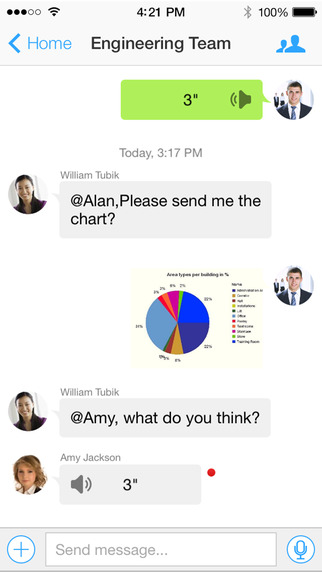
Pros and Cons
Pros
- Offers HD-quality video conferencing
- Allows you to invite up to 25 participants
- Offers free 45-minutes video meetings
- Offers free unlimited one-to-one meetings
- Allows screen sharing
- Offers interactive annotation tools
- Supports Dropbox and Box integration
- Allows quick account set-up via Google+ and Facebook
Cons
- No negative review
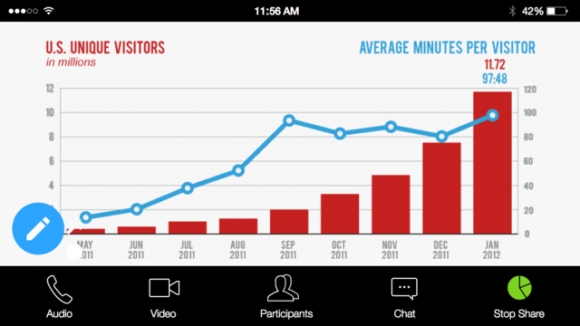
Final Thoughts
ZOOM Cloud Meetings offers high-quality video conferencing platform with advanced collaboration options. It allows you to host online meetings with 25 participants and offers unlimited airtime for one-to-one meetings. If you are looking for a flexible video conferencing platform, then Zoom could be the right app for you.








