Splittable app review: a household expense tracker for roommates 2021
Introduction
Splittable by Locatable Ltd is a simple roomates expense tracker. If you have a roommate you’re probably very familiar with the challenges that come along with this type of situation.
The best iPad apps for tracking billsDisagreements over bills are not uncommon and can lead to a lot of frustrations developing between friends, but it doesn’t have to be like this.
As long as you can come up with an equitable way to split the bills and divide household chores there should be no reason having a roommate shouldn’t be an enjoyable experience.
With this expenses splitting app you can easily track who paid which bill and how your bills should be divided. This Splittable app for iPhone is also compatible iPad and iPod touch. Let's dig deeper into this app with our Splittable app review.
Divide Bills Between Roommates Equitably
There are plenty of budgeting apps available for download from the App Store and some of these are extremely sophisticated, but they are almost universally designed for family household budgeting.
The best mortgage payment apps for iPhone and iPad-2021They do not take into consideration the unique budgeting needs faced by roommates. Splittable not only does this, it does it very well.
It combines a simple user friendly interface with a color-coordinated bill list that makes everything flow nicely and makes it easy to distinguish one payment from another at a glance.
Before you can start using this app you will have to register and create a login and password, which seemed a little strange and unnecessary at first until I realized this was so you could share the account with your housemate which is actually quite a nice feature.
If you’re working out how to divide bills among two or more roommates you’ll want to be able to share updates instantly and this is a good way to do it. The only real issue I had with the app was that there wasn’t really a good set of instructions. This app will require 7.1 MB of available space on your iOS device.
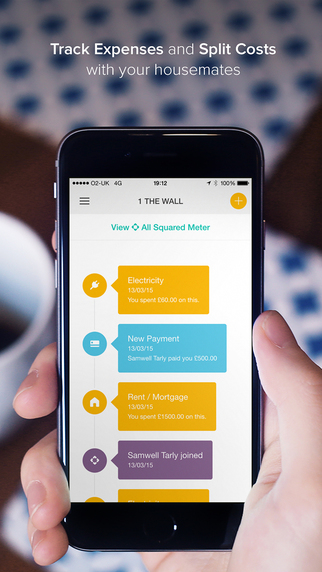
The Essentials
After you get past the login screen the first thing you’ll want to do is enter any roommates that are living in your house and send an invite for them to join the household.
The best iPad apps for tracking billsOnce they accept they will be able to access any payments or changes to payment arrangements you make, and you will be able to do the same with them. It all flows pretty nicely once you get the initial set up out of the way.
Adding a bill is pretty simple: you just tap on the menu icon in the top left corner, then tap on the plus sign in the right corner, choose which household member is paying the bill, and enter the amount and any other required information about the bill.
At any time you can tap on the dashboard in the menu to view bills that have been paid, payments that are upcoming, and any other information relating to the household. It all works extremely well and is a great way to track shared bills.
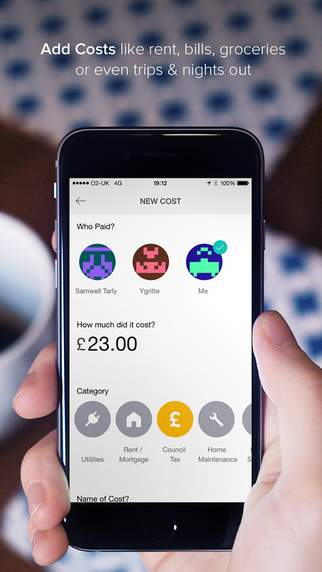
Pros and Cons
Pros
- Multiple users can view and share bill information as long as they’re a member of the household
- Color-coordinated dashboard to make viewing bills easy
- Dashboard gives a great overview of upcoming payments and recently paid items
Cons
- No proper instructions
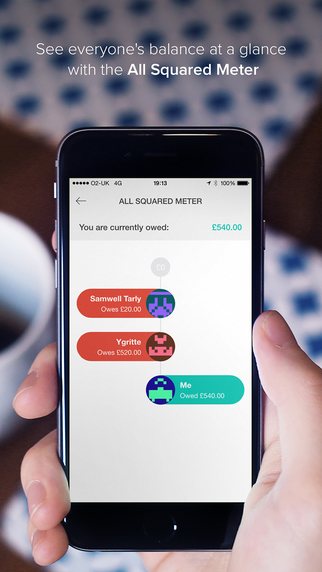
Final Words
If you live with one or more roommates you may want to consider downloading Splittable. This is a great little app for tracking bills with in a household and avoiding any misunderstanding. If you want to ensure peace in your household, Splittable is a great place to start.








