Task PRO app review: a personal tool for organizing tasks and to-do lists
Introduction
Task Pro is a task management app that allows you to organize your projects, tasks, and to-do lists. It offers a sub-tasking feature for managing more complex projects. It offers several organizational tools including tags, color-coded categories, bookmarking, and task icons. Developed by Alamin Ahmed, this app is compatible with iPhone, iPad, and iPod Touch.
The best iPhone apps for task managementManaging Complex Projects with Task Pro
If you are looking for an easier but more efficient way of managing your projects and tasks, then you should take a serious look at Task Pro. This app is specifically designed for managing more complex projects. It offers advanced organizational tools that make task management more efficient.
The best iPad apps for task management 2021As a personal iPhone task manager, the app does not require you to register an account. So when you open it, you will immediately see the task pane. The screen provides you with two-column view with the task list and categories to the left and the larger task details area to the right.
Tap the ‘plus’ icon at the top right corner of the screen to create a new task. This will open a new window where you can enter the title and other parameters such as due date, priority, category, and tags. You can then create sub-tasks if there are more to-do items for your project.
The app offers several customization options. For example, you can assign colors for certain categories or add icons for a task. You can also bookmark any task or to-do item so you can access it directly from the home screen.
Completed tasks can be marked with a check icon. Just tap a completed task and tick the radio button. The app puts a cross line over the task which indicates completion.
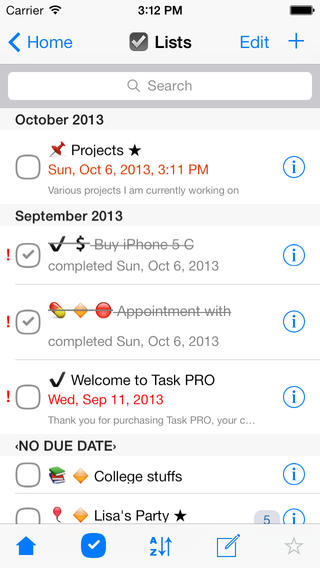
Best Features of Task Pro
Task Pro offers advanced sub-tasking for managing more complex tasks or projects. It allows you to add more to-do lists on any major task. The sub-tasking mechanism allows for multi-threaded view so you can get a better understanding of pending work.
The best lists apps for iPhoneThis app offers a built-in calendar which you can use to quickly search for pending tasks by date. Just tap a specific date on the calendar to open any task assigned for that date.
One of the best features of this app is the advanced filtering tool. It allows you to sort tasks according to the parameters that you have created. This way, you can look for tasks by due date, priority, favorites, category, and tags. Additionally, the app also allows you to search tasks and to-dos by keywords.
And lastly, the app allows you to bookmark certain tasks. Bookmarked tasks are readily available on the home screen.
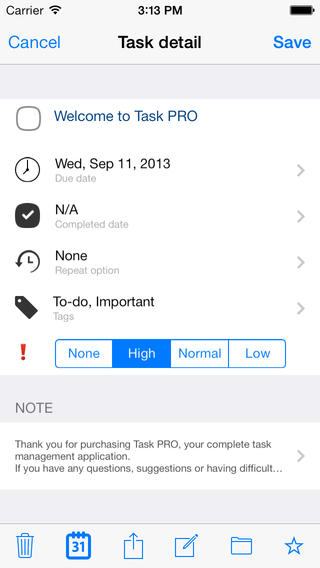
Pros and Cons
Pros
- Easy to use with good layout.
- Offers built-in calendar.
- Offers wider task pane for easy browsing.
- With built-in calendar.
- Allows you to bookmark tasks.
- Supports sharing by email, Facebook, and Twitter.
- Supports iCloud sync.
Cons
- No negative review.

Final Thoughts
Task Pro is an advanced task management and to-do list platform. It allows you to manage more complex tasks by adding sub-tasking, special categories, and bookmarking. If you are looking for a fully functional task management tool, then this is a good app for you to download.








