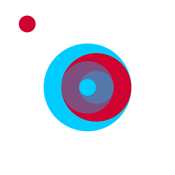FilterBaker app review: enhance your photos
Introduction
If you don't think of yourself as a photographer then it may be time to think again thanks to the FilterBaker app for your iPod touch, iPad, and iPhone. This app can turn even the dullest photo into something of beauty and interest. The app features a number of advanced photo editing tools and custom camera filters. Use this app to not only apply filters but also crop your pictures, add color, edit elements of the photo, and so much more. What's great is that you don't have to have any editing know-how in order to get professional results from the FilterBaker app.
The best apps for combining photos on your iPad 2020Transform Your Photos with Ease
The FilterBaker app provides users with a variety of tools that allow them to transform their photos with ease. As mentioned there is no need to have any prior editing knowledge as this app is very user-friendly and encourages users to be creative. The app comes with 13 pre-set filters with each one managing to be unique. You also have the ability to customize the filters to give your photos even more of your own touch. The app makes it really easy to share your photos especially since they are "Instagram-ready".
10 free apps worth checking out 2021The FilterBaker app requires iOS 7.0 or later to use and currently has 4.5 out of five stars from users. In its recent update there were some bug fixes made so that it is a more stable performance than before. Users have described the app as "perfect", "great", "cool", and "very original".
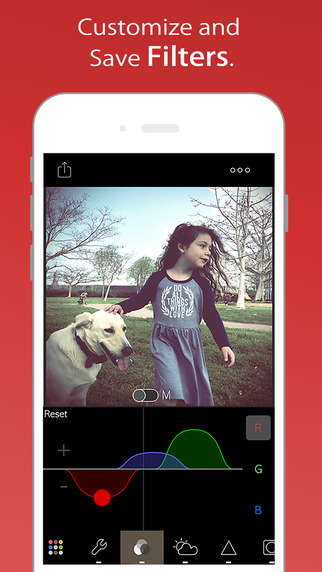
What to Expect
So, exactly what kind of tools do users have to look forward to with the FilterBaker app? There's actually a whole lot. Use the editing tools to customize your own vignettes, add light and color curves, sharpen an image, add monochrome, and personalize all the filters. Once you do customize a filter you can save it and even share it with others so they can take advantage of your creativity. Another fun feature is the ability to view the before and after version of your photo. This is a great way to see just how much your creative eye has paid off.
The best iPhone apps for InstagramAll the tools have been designed to be user-friendly and the app uses swipe navigation. This makes it very quick to move through the options and menus. If you do happen to be a bit of a professional when it comes to photography and editing, not to worry as this app still has enough to keep even professionals happy and satisfied.
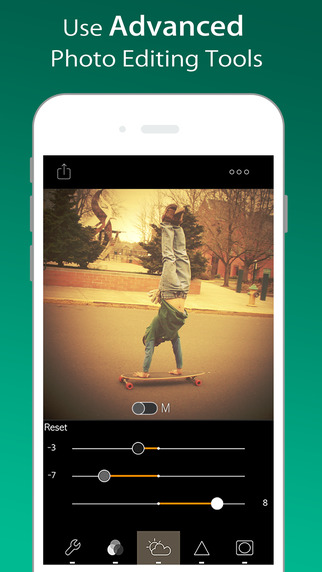
Pros and Cons
Pros
- The FilterBaker app uses swipe navigation which is simple and fun
- You can see your before and after version of the photo when you finish
- The app comes with 13 pre-set customizable filters
- There are all kinds of free editing tools
Cons
- There had been some stability issues, which the developer has addressed and fixed.
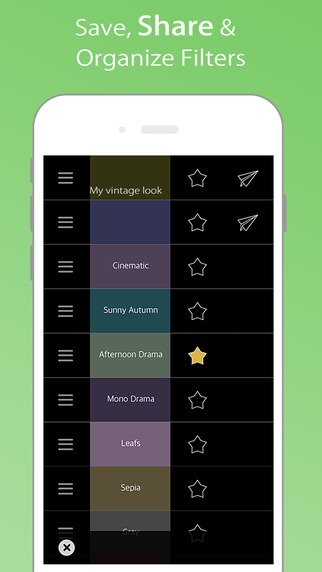
Final Words
The FilterBaker app for your iPod touch, iPad, and iPhone is a fun way to encourage your inner photographer to come out and get creative. You will open a whole new world of photography by using this app.