SignBox app review: a safe and secure place to store your digital signature
Introduction
SignBox by Applixya is an app that allows you to create a secure digital signature for signing important documents. In today’s digital world the security of our devices and electronic documents is always in the back of our minds, that’s why an app like this is so important. It’s a little scary to think about the damage that could be done if your signature got into the wrong hands – unfortunately not everyone is honest so it’s important to protect yourself as best as possible. This is a free app and it’s compatible with the iPhone, iPad, and iPod Touch.
Best screen recorder apps for iPhone-2021Secure Your Signature
With the popularity of cloud storage today making, storing, and sharing documents has become very convenient. It doesn’t matter whether you use iCloud, Google’s Cloud service, Dropbox, or any other cloud service they all allow you easy access to your important documents whenever you need them and no matter what particular device you’re using. The problem is that all of these services have been exposed as vulnerable by hackers and this has made people a little nervous about using these types of services for secure documents. SignBox allows you to store your digital signature separately from your cloud based documents giving you a little piece of mind.
The best document scanners for iPad 2021SignBox has a nice simple interface making the user experience a pleasure. There are no ads or other distractions. There’s also a great set of instructions that walk you through how to set up your secure signature in no time at all. The free version is limited to three free uses, after that you’ll have to unlock the full version for $3.99 with an in-app purchase, but this is a one-time fee – there are no monthly or yearly subscription charges. This app will require 145 MB of available space on your iOS device.

How to Play
When you run SignBox for the first time the app will walk you through a step by step of how it works, and you can always return to the instructions later if you need clarification on anything. After that you’ll need to set your signature up before you can get started – the app uses a simple drawing application for this purpose, you can also choose from four different colors and three different brush thicknesses for your signature.
The best business apps for iPhoneOnce you’re signature is set up and ready to go you can then apply it to any document you have stored either in iCloud, Dropbox, or Google’s cloud service – you’re secure signature will always remain within the app it will never be uploaded to the cloud. If you wish to edit your signature at any time you will have to enter your devices passcode first as an added security measure. To open a document you simply tap on the green open document tab in the center of the screen, choose your cloud service, find your document, and apply your signature. The process only takes a few seconds and is a minor inconvenience to ensure the safety of your documents.
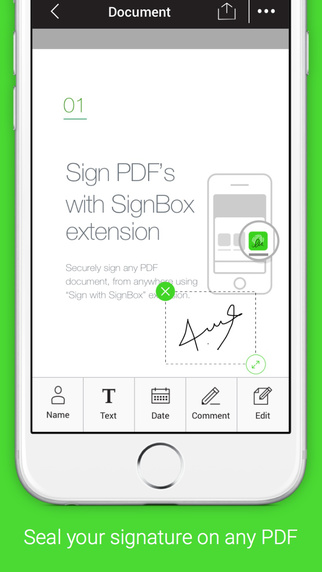
Pros and Cons
Pros
- Allows you to secure your digital signature
- Works with all major cloud services
- Simple user interface
- Excellent set of instructions
Cons
- Contains in-app purchases
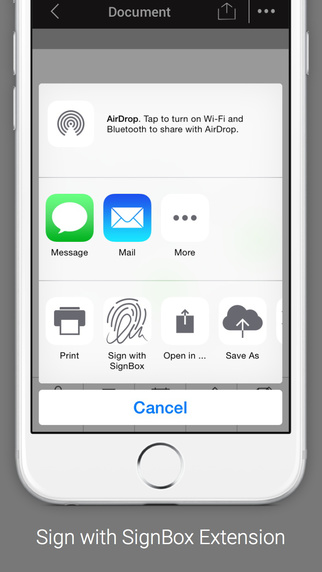
Final Words
SignBox is a simple little app that allows you to secure your signature for use in documents you have stored on a cloud service. These services are extremely convenient, but their security is not always the best. With SignBox you can attach your signature securely to your cloud based documents without having to worry about the security of your information.








