Crisp app review: streamlining your email experience
Introduction
Are you the type that seems to be drowning in emails and has a hard time staying on top of them? If so, the Crisp app for your iPod touch, iPad, and iPhone has been created with you in mind. This one is a productivity-based app in all senses as it allows you to send, sync, and save email templates no matter what app they may be in. The idea is that you've got all your normal email templates available to you even if you don't happen to be at the office or at your home computer. Let’s examine further to see if this is the best iPhone email app on the market.
The best fax apps for iPhone 2022All the Templates You Need
With so many people that seem to work out of the office and need to be mobile, the Crisp app can certainly prove to be a real time-saver. With this app you’ll have all your templates available to you no matter where you happen to be. There is no limit on the amount of templates this one can hold, so go ahead and start syncing, saving, and sending them. The keyboard for the app has been specially created so that you can place a template into your current email, social media app, text message, and other apps.
The best iPhone apps for presentations 2020This one is a brand new release that requires iOS 8.3 or later to use and currently has a perfect five star customer rating. Customers have called it "easy to use", "reliable", "great for business and personal use", and "strikes the perfect balance between ease of use and convenience". Because this is a new release there are no updates as of yet.
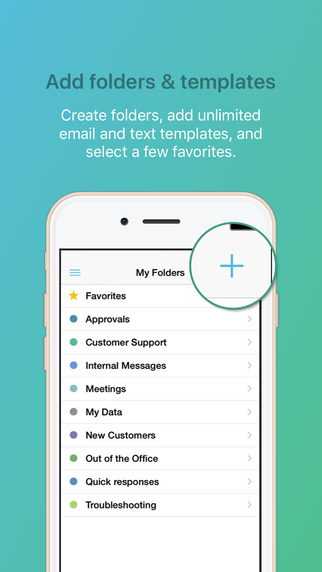
Walking Through the Features
Customers will find themselves pleasantly surprised at the amount of tools and features offered in the Crisp app. You'll be able to organize all your templates by creating folders, and grouping them by category. If you want to use the Apple keyboard instead, just switch to it and then back to the Crisp keyboard. It doesn't matter if your template is long or short, plus it can contain Emojis, links, as many paragraphs as you want, etc. You can also send the email right from the Crisp app so you aren't dealing with copying and pasting content.
The best project management apps for iPad-2021This is a universal app and the syncing is automatic between each of your devices. There is a strong focus on ease of use so that you can be your most productive self possible.
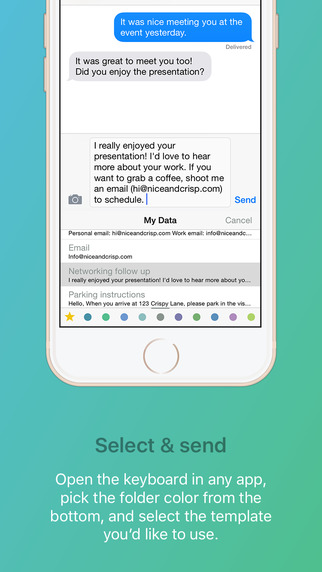
Pros and Cons
Pros
- The app is user-friendly and modern
- You can save an unlimited amount of email templates
- Templates can be long or short
- There is no need to copy and paste content, you can send emails from within the app
- The app is universal
- It will automatically sync your templates across all your devices
Cons
- This one is for iOS 8.3 and later
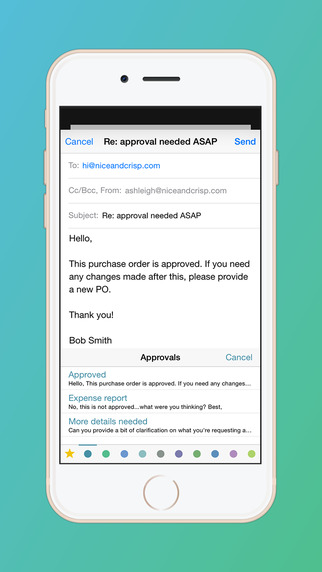
Final Thoughts
The Crisp app for your iPod touch, iPad, and iPhone can certainly change the way you go about sending emails when you’re not at home or in the office. This one’s impressive selection of tools, combined with its ease of use, makes it a hit. This might just be one of the best email apps for iPhone and iPad.








