ShowOne app review: a versatile backing track app for all levels of musicians 2021
Introduction
As someone who likes to play guitar in my spare time I often wonder what a particular song would sound like with keyboards or drums accompany it. This is a typical dilemma for solo artists – sometimes a song just doesn’t sound complete with only one instrument.
The best studio recording apps for iPadIf you’re familiar with backing tracks, you’ll know that these are used in this type of circumstance. Essentially, they allow you to play along with pre-recorded music to fill in the instruments and parts you can't play yourself.
The App Store features several apps that offer this type of tool to musicians and the ShowOne app is one of the better ones. This Showone app for musicians app is free, which means you have nothing to lose by checking it out.
The Showone app for making music is compatible with the iPhone, iPad, and iPod touch. Keep reading our review to see why this Showone app for recording songs is worthy of a download.
Create Professional Backing Tracks
There are dozens of apps in the App Store that offer the same type of service as ShowOne and many of them are quite good, but they’re also quite expensive. Some of these apps will cost as much as $50.
The best iPhone apps for writing songs-2021ShowOne offers all the same tools that you’ll find in some these more expensive apps and it’s a lot more reasonably priced. As we’ve mentioned above, the actual app is free but to unlock all of its features requires an in-app purchase at a cost of $8.99.
This app features an excellent walk-through which explains in intricate detail how the app functions and explains the powerful tools available to you with this app. The app has a basic and simple user interface that doesn’t overcomplicate things. This app will require 38.4 MB of available space on your iOS device.
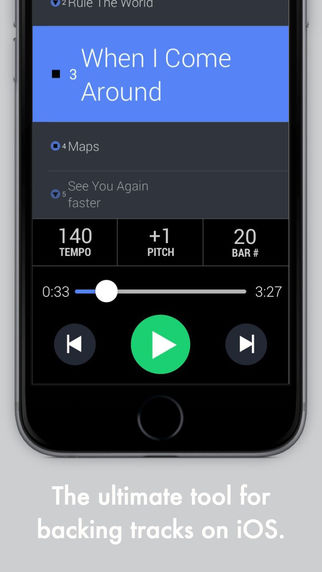
How It Works
When you open the app, you’ll see a very stark user interface with several empty lines and one line near the top of the interface labeled default set – this default set features some built in backing tracks that you can use to get an idea of how the app works.
The best music-making apps for your iPhoneTo add your own tracks you tap on the menu icon in the top left corner and select import from the drop down menu that pops up. You have the option of importing using iCloud, Dropbox, or from your iTunes collection.
The free version allows users to import two of their own tracks at a time. For uploading unlimited track imports, you will have to unlock the full version.
The app allows you to choose between two channel and four channel mixes so that you can control the different sound you include in your track. You can also control the tempo and pitch (as well as several other features) of the backing track by simply tapping on the info icon located to the right of the track. There’s a lot of versatility here.
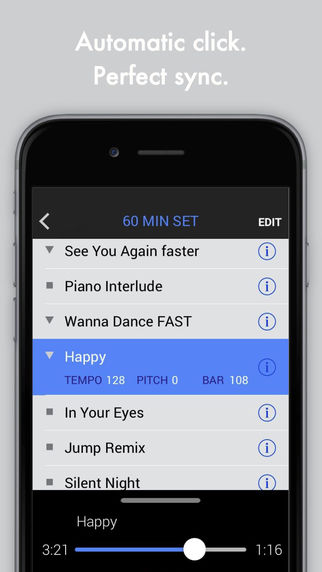
Pros and Cons
Pros
- Basic, simple user interface
- Affordable when compared to similar apps
- Allows you to import backing tracks using several different methods
- You can control the pitch, tempo, and other parts of the song
- Includes a comprehensive walk-through of the apps functionality
Cons
- To unlock the full app requires an in-app purchase
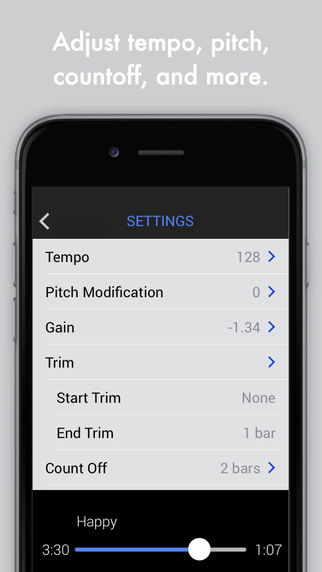
Final Words
ShowOne is an excellent back track tool for amateur and professional musician to like. The app is highly versatile and easy to use and allows you to quickly import tracks from several different sources. If you’ve been looking for a back tracking solution you need look no further.








