NINE app review: keeping you on track and organized
Introduction
What's your go-to solution for staying organized? And how is your go-to solution working for you? Do you still find yourself forgetting to pick up the dry cleaning, grab all the right groceries, or you can't seem to remember the title of that new album you spotted in the store last week that you were wanting to pick up? Not to worry, this happens to the best of us, pretty much on a daily basis! That's exactly why the NINE app was developed.
The best iPhone apps for task managementThe NINE app can be used on your iPod touch, iPad, and iPhone and provides you with a way to create reminders, lists, to-do's, and so much more. Now here's the fun part, this app has been specifically designed for those who consider themselves to be visual. All of these tasks and items you set up can be done so with images. For many people this ends up being a much easier and cohesive way to remember things. If you're the type that resorts to photos in order to remember things, you're going to love this app. This is far from your typical productivity tool where you create dull and simple looking list. In fact, there's a good chance you've seen nothing like this before.
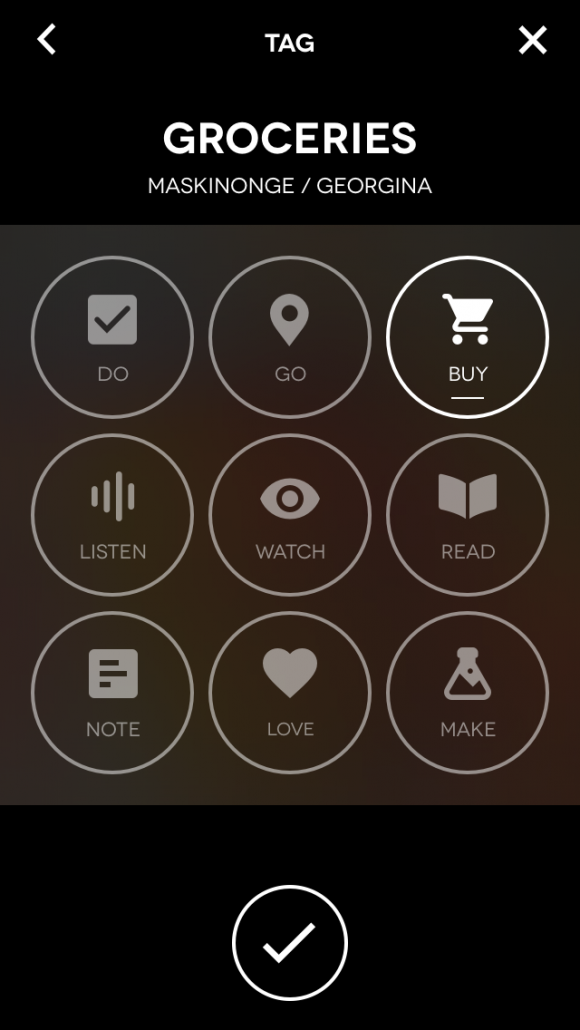
Let the Creation Begin
The app has been developed by Ideas Made Digital who explains the app as a "pet project". In fact, it was one team member who started the ball rolling. It seems he constantly resorted to snapping photos of things he wanted to remember to do, buy, visit, etc. but, then he would have a hard time finding these photos when he needed them. Not only that, but when they show up as small thumbnails, half the details seem to be missing.
The best calendar apps for iPad 2021"We discussed this amongst our team and discovered that we all did exactly the same thing," said Ideas Made Digital. "When it came to our app we felt that we needed to address this issue when it came to organizing these visual reminders, and that this would be a key part of our value proposition."
Another key in this app was that a small number of tags would need to be offered, all of which needed to make sense and be recognizable.From there, the team at Ideas Made Digital got together and started to think up a solution that still used photos, but in a much more user-friendly and productive way.
This leads us to how the app was given its name. In the end there were nine tags chosen to be used in the app. This was no easy task as all kinds of tags had to be removed as the list was narrowed down. The idea was to make it as simple as possible, so no more than nine tags.
The team is made up of developers, digital marketing pros, and of course those creative types. It's a small team of just eight people, but that certainly doesn’t hold them back. Ideas Made Digital is known for producing a variety of digital products, and has worked with such well-known companies Peroni Italy, Google, Etihad Airways, SAB Miller, Infiniti Red Bull Racing, and more. The company works by forming partnerships with others to create digital services and products. The NINE app is just a culmination of all kinds of experience, mixed with vision to solve a practical problem.
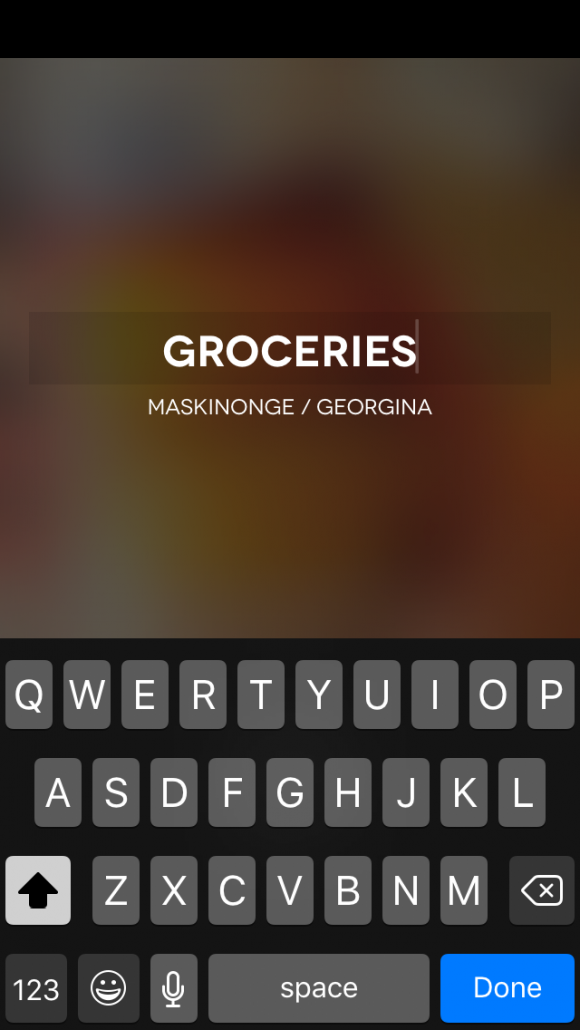
Making Full Use of the Solution
So if you’re ready to start the visual experience, then you’re in for a real treat. The NINE app could not possibly be smoother to use and actually ends up being pretty fun as well.The way it works is that you can use a picture in your Photo Album or you can take a fresh one. From there, you create a reminder using that photo. If you feel like your photo could use a little touch up, you can do so with the filter. As an added bonus the app will make note of the location automatically. This means days from now when you look at that picture, you won’t have to try to remember where you took it. The organization of the app is simple and quick because it goes back to those nine tags that are available. Simply use the tag in your photo, and it instantly starts the organization process. Not only are these tags able to organize the photos but it makes it possible to find pictures very quickly. You can search by the tag or by the label, whichever you prefer.
The best reminder apps for iPadI have to say, when I first read about the app I didn’t know if it would be something I’d truly use. I don’t really consider myself a “visual” person and I already have a favorite list, to-do, reminder app. But here’s the thing, once I downloaded it and started snapping these photos, adding a label, and picking a tag, I saw how incredibly fast and easy it was. As well, I realized I may just be a visual person after all because I have never found lists and organization so enjoyable and well-managed.

Pros and Cons
Pros
- The app is ideal for those who consider themselves “visual” people
- Make lists, reminders, to-do items, and more
- The app comes pre-loaded with nine commonly used tags
- Snap a photo, add a label, and pick the tag
- Search by label or tag
Cons
- This is a simple app, so for some it may not be advanced enough
- The nine tags chosen may not be the ones you would choose
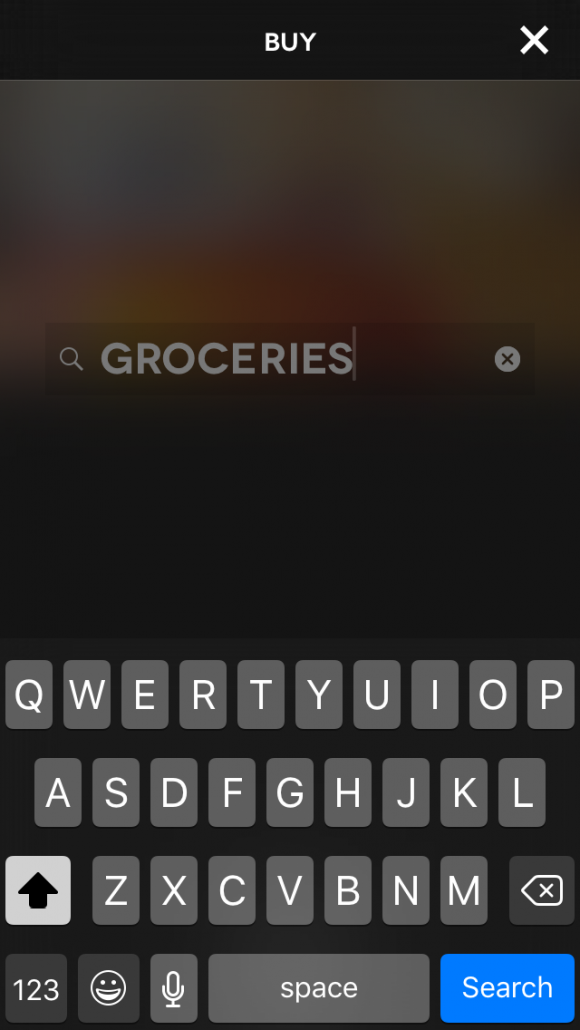
Final Verdict
The final verdict is really quite simple with the NINE app. I went in with an open mind and found myself not only impressed with the offering, but turning to it on a regular basis to help me remember all kinds of different things. I can see this working on a personal and business level it really has no boundaries to its productivity. The fact it is so easy to use and understand, makes this app all the more worth it.








