1Sync app review: manage your contact lists with ease
Introduction
There are all kinds of tools that have been developed that are meant to keep you organized, on schedule, and up-to-date for all of your email communications. However, since most people have more than one email account there is a common problem they face and that’s with keeping their contact list up to date across all of their accounts. This is why the 1Sync for your iPod touch, iPad, and iPhone was developed. Specifically, this one is meant to help you manage your contact lists in various accounts like Yahoo, Outlook, and Gmail. With this app, you won’t have to worry if your Yahoo account has the most up-to-date email address for Aunt Sue, or if you remembered to add that new reading buddy to each of your email accounts.
The best fax apps for iPhone 2022The app works by an automated synchronization process so that when you make a change to your address/contact list in one account, it happens across the board. This can save you from a lot of hassle and possibly sending emails to the wrong account and never getting a response.
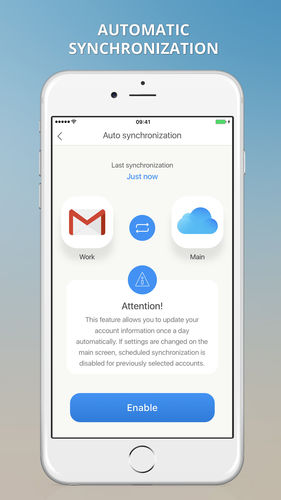
Get Your Information Right
It's very common for people to have more than one email address nowadays. It could be that you use one with family, one with friends, maybe one for school or work, etc. So with that said, you’ve got a contact list for each of your email addresses but are they all the same? If you have to question the email address of the recipient before you hit send, then it’s time to look into an app such as 1Sync. As already explained, this one works to automatically synchronize email addresses and contact information across the board.
The best iPhone apps for marketing-2021The developer, Kraftwerk 9 Inc describes the app as an all-in-one assistant, adding that “1Sync is a free contacts synchronizer for iOS, designed to keep your address books up to date.”
“1Sync allows synchronization of data between accounts as soon as you’ve made changes in one of those,” says the developer when explaining the automatic synchronization feature. “Use the application to create identical contact lists in two accounts, or to transfer data between those.”
“Many have found themselves in this situation: a phone lost, an email password forgotten… You may backup you contact book, but will you really do it systematically? Keeping several address books up-to-date manually is not easy, especially if you have hundreds or thousands of contacts.”
The solution to this problem is very simple thanks to the app developers, “1Sync will perform all the basic tasks that may arise while working with contacts: moving contacts between your email and phone books, creating mirrored lists, backup copying to another account, automatic synchronization.”
If you're a fan of Facebook and have an account, you'll love that this app also syncs that contact information as well as their profiles and recent pictures.
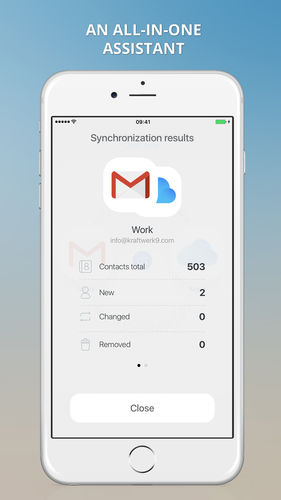
Let the App Do the Work
When you launch the 1Sync app for the first time you are given a brief walkthrough of the main features, highlighting the fact that everything is done automatically. From there you can agree to let it access your contacts and provide you with notifications. It's then time to synchronize the contacts you have in a variety of exchange and CardDAV services. If you want, you can make sure that the contact list is the same in two different accounts, or you've got the option to move specific information from one account to another account. This gives you the personalization tools you need to really make your contact lists work for you.
The best remote desktop apps for iPhone and iPadIt doesn't matter if you have 20 contacts or hundreds in your list, the app is able to handle any size and with incredibly fast speeds. This means you aren't going to have to sit around twiddling your thumbs. To sweeten the pot even more, this automated process is done in the background so you can go about your other tasks.
Another important aspect of this app that needs to be touched on is the fact that it gives you a sense of security in that your contact list will be protected. Let’s say you forget your login/password information for one account, your device is stolen or lost, or perhaps your device is damaged. Because you have automatically synced your data across all your email accounts, you know it's going to be safe. Think of it as a smart backup measure so that you never have to be faced with losing all the contacts you have.
The app also accesses your Facebook contact list so that your contacts' most recent profile picture shows up as well as their contact information. This is just a fun added feature that gives you a visual take on a typical contact list.
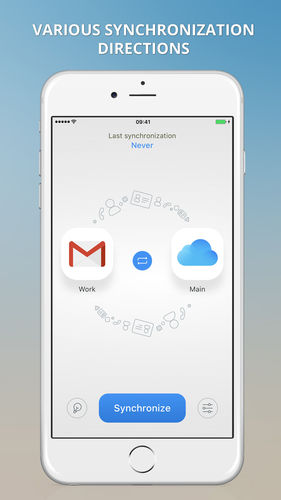
Pros and Cons
Pros
- The app automatically synchronizes your contact lists across various email accounts
- The process happens in the background so it doesn’t hold you up
- The synchronization process is incredibly fast
- This app protects you from losing your contact information as it is stored in many places instead of just one
- You can see your contact’s most recent Facebook profile picture
- The app can handle syncing large and small lists with ease
- The app is versatile and customizable
Cons
- Not all the features and tools are included in the free version of the app, there are a number of in-app purchases
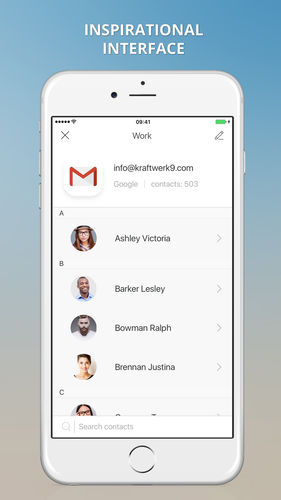
Get in Sync with 1Sync
Even though the 1Sync app for your iPod touch, iPad, and iPhone is still fairly new, it’s already getting a lot of positive feedback from users, and for good reason. This is one of those apps that just make sense and has a useful purpose as far as utility-based apps go. If you own more than one email account, this app will absolutely come in handy. Not only will it save you time from having to manually input contacts into all of your accounts, but it acts as a safety measure so your information is stored in more than one place should anything happen to your device or one of your accounts.








