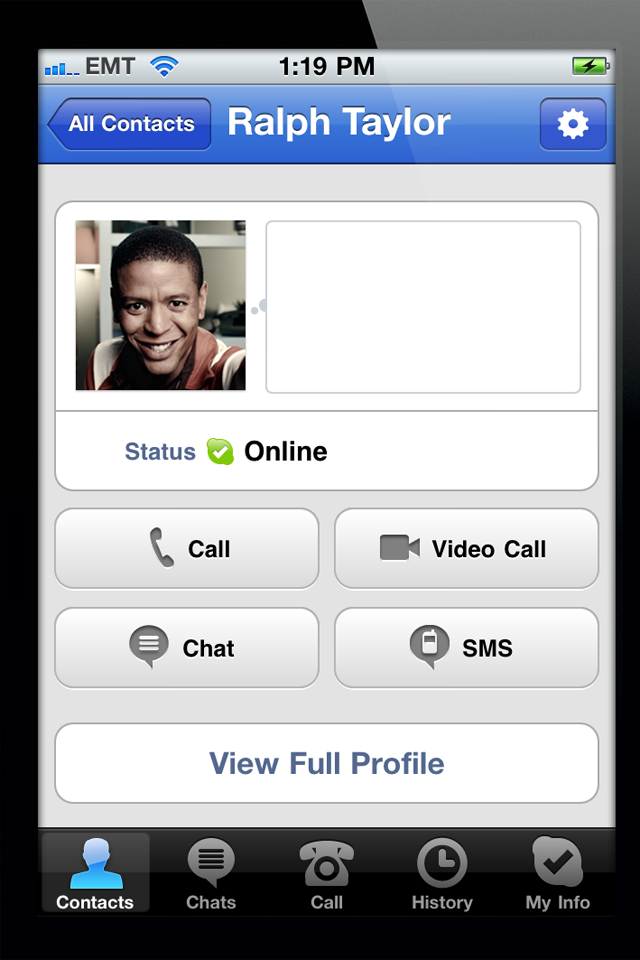Subscribe to our newsletter:
The Skype is the Limit with iPhone

Every Blackberry user's envy is the Skype app for iPhone. Because Blackberry doesn't have a front facing camera lens it remains incompatible for Skype, so spend a moment congratulating yourself for choosing an iPhone back at the store. Because of its practically full-functionality, Skype for iPhone is not only a useful tool to have for keeping in touch with distant loved ones, it's also a huge money saver.
Instead of using your telephone service provider to make expensive overseas calls, you end up using the data service on the iPhone--the service that connects you to the internet (usually with unlimited access for most medium-use plans and bundles)--to make phone calls to landlines or to chat to your Skype contacts. The app is also very easy to navigate and use, it is almost identical to the software you might use from your desktop or laptop, with two exceptions: there doesn't seem to be an option for conference calling yet or one for sharing files. Besides this app lets you do virtually anything Skype for PC or Mac does, including buying yourself a Skype phone number that people can use anywhere in the world to call you, or a Skype Voicemail box so they can leave you voice messages when you can't be reached.
 Once you open the app a page gives you several use options: Online Contacts; Skype Contacts; Saved Phone Number; Recently Contacted; and Blocked. The first thing you might do would be to see who's online and so go for Online Contacts to see who you can reach. This takes you to a list of contacts who are online and whom you can contact. At the bottom of this important screen you have other options: to go to your full Contacts list; to see or return to any active Chats you might have; call a telephone number; view your history of use; or go to My Info to check on your profile and the details you have entered on yourself. If you select a contact who's online from the Online Contacts tab you then have a choice of things to do: place an audio only call; a video and audio call; or chat by typing through an instant messenger interface. If your chosen contact has supplied an external phone number you also have the option to call that number too, provided you have enough Skype credit to place the call.
Once you open the app a page gives you several use options: Online Contacts; Skype Contacts; Saved Phone Number; Recently Contacted; and Blocked. The first thing you might do would be to see who's online and so go for Online Contacts to see who you can reach. This takes you to a list of contacts who are online and whom you can contact. At the bottom of this important screen you have other options: to go to your full Contacts list; to see or return to any active Chats you might have; call a telephone number; view your history of use; or go to My Info to check on your profile and the details you have entered on yourself. If you select a contact who's online from the Online Contacts tab you then have a choice of things to do: place an audio only call; a video and audio call; or chat by typing through an instant messenger interface. If your chosen contact has supplied an external phone number you also have the option to call that number too, provided you have enough Skype credit to place the call.
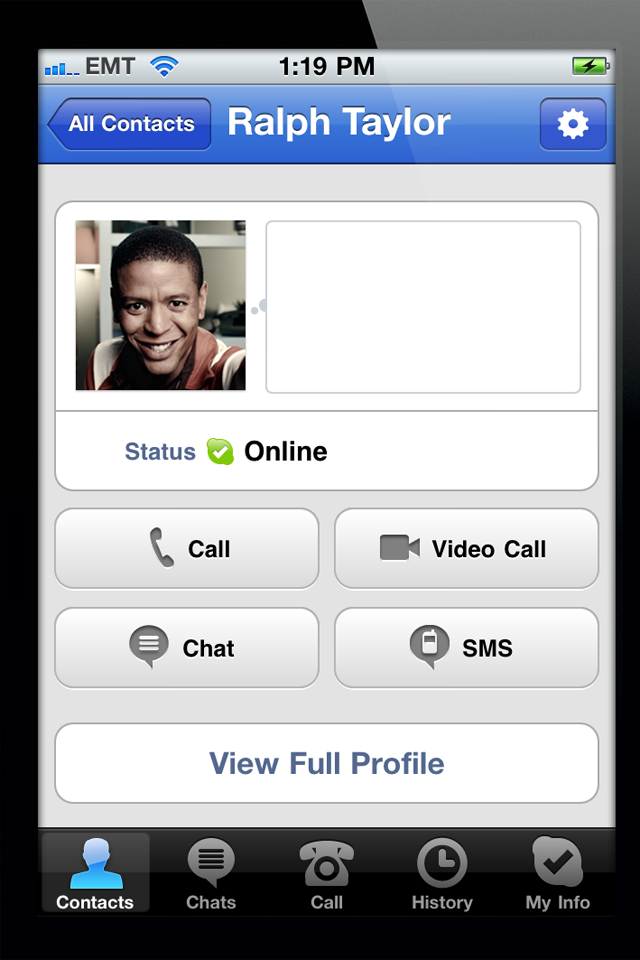
With mobile phones increasingly becoming just as useful and complex as full-fledged computers, it's a great thing to be able to access software like Skype when you're on the go. The problem is that Skype can be unreliable and the sound and picture quality can sometimes drive you insane, so there is plenty of room for development in the quality of sound that Skype can deliver on calls. Ultimately, though, this is not something Skype can do too much about, because it's the phone's internet connection and coverage that might be wreaking havoc with a conversation you're trying to have.
AppPicker Rating: 4/5 Stars
Pick It Up from the App Store:
Skype [link]

 Once you open the app a page gives you several use options: Online Contacts; Skype Contacts; Saved Phone Number; Recently Contacted; and Blocked. The first thing you might do would be to see who's online and so go for Online Contacts to see who you can reach. This takes you to a list of contacts who are online and whom you can contact. At the bottom of this important screen you have other options: to go to your full Contacts list; to see or return to any active Chats you might have; call a telephone number; view your history of use; or go to My Info to check on your profile and the details you have entered on yourself. If you select a contact who's online from the Online Contacts tab you then have a choice of things to do: place an audio only call; a video and audio call; or chat by typing through an instant messenger interface. If your chosen contact has supplied an external phone number you also have the option to call that number too, provided you have enough Skype credit to place the call.
Once you open the app a page gives you several use options: Online Contacts; Skype Contacts; Saved Phone Number; Recently Contacted; and Blocked. The first thing you might do would be to see who's online and so go for Online Contacts to see who you can reach. This takes you to a list of contacts who are online and whom you can contact. At the bottom of this important screen you have other options: to go to your full Contacts list; to see or return to any active Chats you might have; call a telephone number; view your history of use; or go to My Info to check on your profile and the details you have entered on yourself. If you select a contact who's online from the Online Contacts tab you then have a choice of things to do: place an audio only call; a video and audio call; or chat by typing through an instant messenger interface. If your chosen contact has supplied an external phone number you also have the option to call that number too, provided you have enough Skype credit to place the call.