Trivago - the hotel search app review: find a hotel from over 600,000 options! 2021
Introduction
Trivago – The Hotel Search is a booking hotels app that dives into over 150 booking websites and finds the best deals between all these websites. It’s simple, quick and has a lot of search customization options.
The best iPhone apps for travelThe design is well thought out and you shouldn't need any help with this iPhone booking hotels app as it all speaks completely for itself.
The app is designed for both iPad and iPhone, is available in over 30 languages and is about five and a half MB in size. For more details about this top iPhone app for booking hotels, continue reading our Trivago app review below.
Searching the best hotel
Simple as one, two, three, just type in your location and the app starts searching. Change check-in and check-out dates, and the app will reload with different offers and process.
The best iPad apps for booking hotelsYou can also specify room type, how you want to sort the list (in popularity, rating, price and distance, your maximum price, how many stars the accommodation is, consumer happiness, any specific necessities (like WiFi, wellness, a beach, design hotels or a pool) and how far the hotel can be from the center of town.
Having customized all this, the app spits out a list with hotels that adhere your wishes. Discounted accommodation has the price crossed out in red, so you know there is a special offer one a website somewhere.
There is also an integrated map view, but it’s not always as accurate, and I ended up in the middle of the Atlantic Ocean during one of my searches.
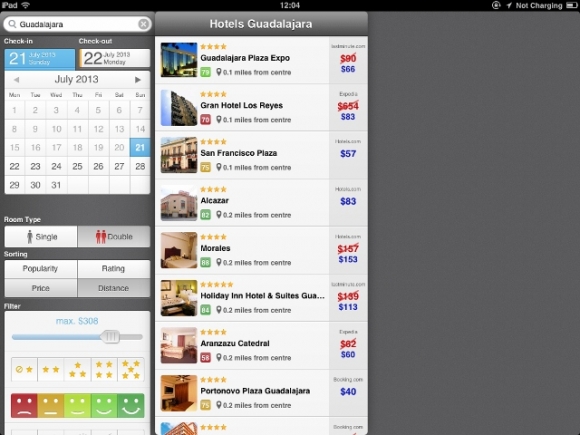
Booking your accommodation
So you have found your hotel, got the best discount and you want to book. You click on the hotel and a lot of different prices pop up. Some even from the same website.
Best iphone and ipad appsWhen you click on one, the app will open its own tiny browser window and will take you to the hotel booking website where you can proceed to book the hotel.
If you decide you don’t like the look of it, you can easily go back to the list of hotels Trivago has selected for you initially without going back in or out of the app. This way all your preferences will still be stored and you don’t lose a lot of time.
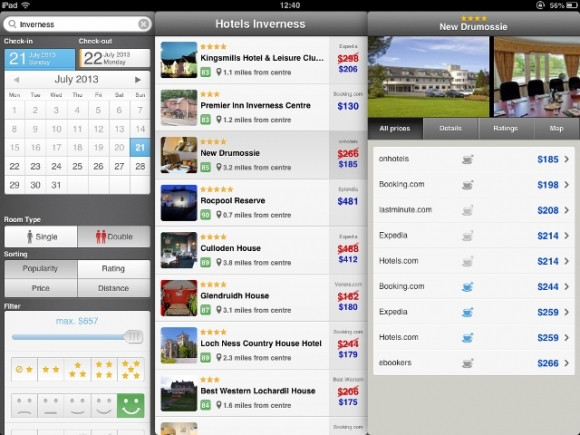
Pros and Cons
Pros
- Over 600.000 hotels
- Comparison in over 150 websites
- Nice and simple layout
- Easy to use
Cons
- No in-app booking. It always goes via the booking website.
- Could use more options for search filtering
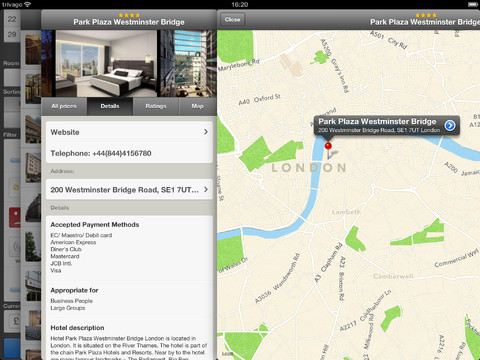
Conclusion
Trivago is an easy app to have when you’re traveling a lot and when you’re constantly changing hotels. It always shows the closest to you, which can be a blessing or a curse.
I would like to see more search options, like private bathroom, animals allowed, more details about the recreational areas, sports accommodation and nightlife, but that might still come in a future update.
The fact that the app is easy to use and has a ton of different hotels to choose from makes it very valuable for people of all ages. It's definitely one of the must have hotel apps for the iOS.








