My Smart Hands Baby Sign Language Dictionary LITE app review: teach your baby ASL
Introduction
My Smart Hands Baby Sign Language Dictionary LITE by My Smart Hands is an app that will allow you to teach your baby 33 different American Sign Language (ASL) signs. ASL has been used for years with babies as a first language and it is proven that a child can communicate much sooner (at around eight months) using ASL as compared to waiting for speech.
About ASL
I taught my daughter ASL as an infant and I would never do it any other way. She could sign almost 30 different signs by the age of one year and had a vocabulary of well over 200 signs at age two. It was great to be able to be able to ask her “head hurt?” or “are you thirsty?” and have her answer with a simple yes or no sign. She could also say when something was wrong, if she was tired, talk about a puppy, or ask for socks if her feet were cold. It was truly amazing.
Having an app to teach you the signs is simply phenomenal, and much better than using a book, in my opinion. After all, you always have your phone with you, and who wants to carry a book around? You can learn a few words a day, at your convenience, using this app.

What It's All About
When you launch the app, the first screen you see is an alphabetical list of all the words. These run from Apple to Yellow, and you can use the alphabet scroll along the side or the search bar at the top to find a specific word.
When you click on a word, you’re shown a video of a woman performing the sign, along with a spoken explanation of how to do it. This explanation often comes with a tip on how to remember the sign. This will likely be very helpful to parents just learning ASL themselves.
The Categories tab shows you all the different categories you can choose from, ranging from Action Words to Play/Toys. Some of the categories hold only one or two words; remember, this app is the Lite version so only has about 10 percent of the words offered with the full app. If you want the full version, you can click on Buy Full Version in the upper left corner of ABC screen. You’re taken to the iTunes description page for that app, which currently costs $4.99.
On any of the individual words you have the option to add it to your Favorites. These appear in the Favorites tab once you’ve stored some there.
Along the bottom of the screen are three other tabs (in addition to the ABC one): Categories, Favorites, and Quiz.
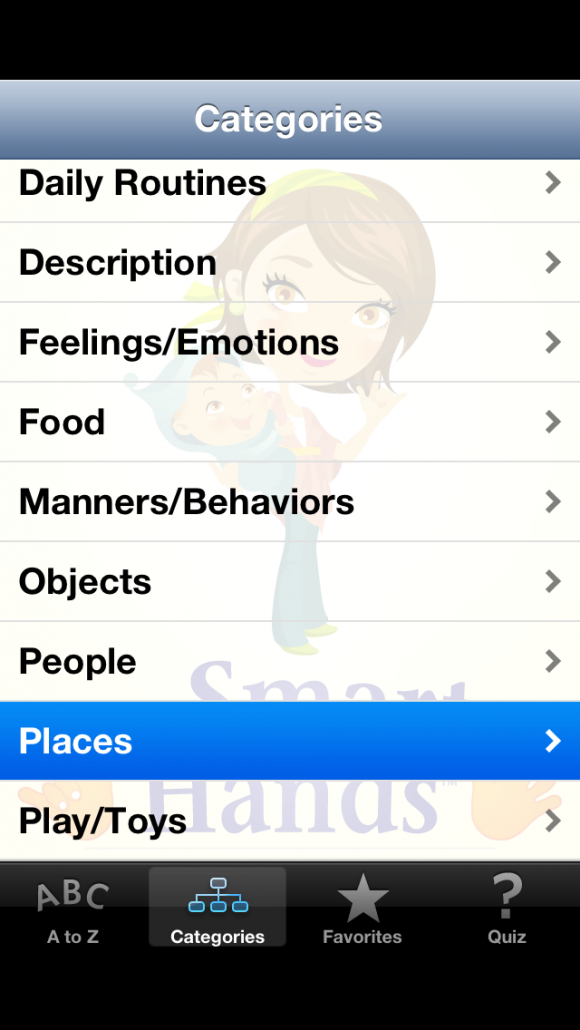
Pros and Cons
Pros
- Great videos showing how to perform the sign, as well as tips on how to remember
- Quiz to test your memory of the signs
- Easy search or browse functions
Cons
- There are really no cons to list; this is a great app
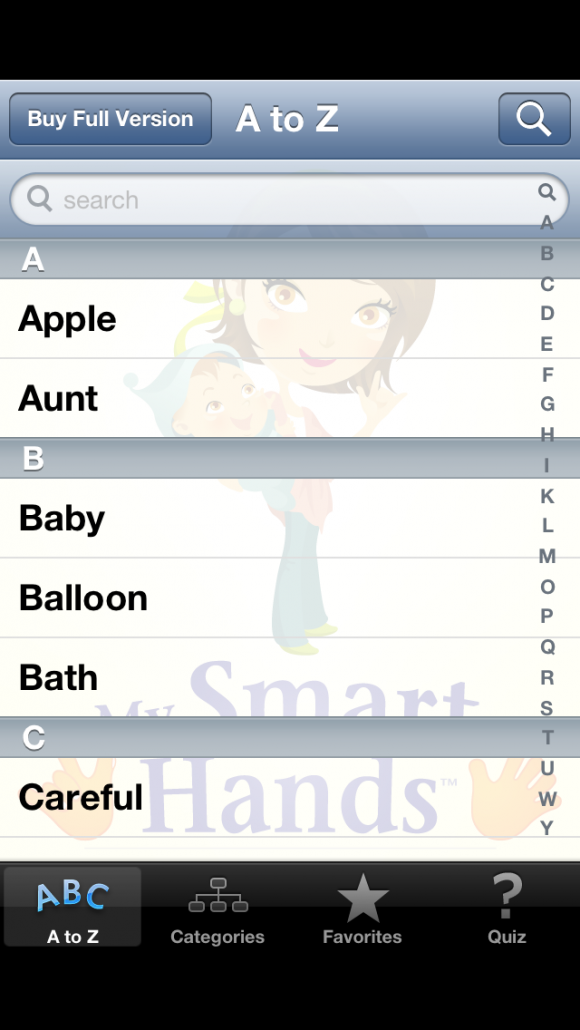
Final Verdict
I’m not averse to spending five dollars on a great video dictionary app with more than 300 signs shown. The book I bought to use to teach my daughter was $25! I’ll definitely be buying the full version to refresh my knowledge so that I can teach my new baby ASL when it comes.
As for this free version, I definitely think it’s worth downloading, especially for those parents who aren’t sure if they want to teach their child ASL or not. It shows just how easy it is to learn the signs, and makes it easy with the tips, videos, and quiz. I really liked that I could “favorite” any words I got wrong on the quizzes so I could continue to go back and watch them until I could get them right.








