iSpending - Expense Tracker app review: track your income and expenses in an easily-digestible format 2021
Introduction
iSpending is a handy expenses budgeting app for managing your daily, weekly, quarterly, or even annual expenses so that you can budget more effectively and hopefully learn how to set money aside each period.
The best budgeting apps for iPhone and iPadThis expense tracking app for iPhone and iPad will help you accrue savings over time, and you’ll also have access to some useful expense reports in the form of charts and data analysis.
Upon first starting up this iPhone and iPad budget app, I thought the user interface looked a little simplistic so I was quite apprehensive initially, but after using iSpending for a while I’m definitely convinced of its efficacy.
I especially like the customization options which enable you to tweak various settings to streamline your budgeting process.
Is this the top budgeting app for iPhone users? Read our iSpending Tracker app review to find out.
Don't iSpend it All at Once
The basic overview this app provides will likely be enough to provide most people with the general idea of their finances they require in order to budget more effectively.
Best iphone and ipad appsThe main page includes a pie chart which is split up to represent your income and expenses for which ever period you select, be it today, weekly, monthly, quarterly, or yearly.
By tapping the ‘Add Income’ button you can select a specific amount, name the entry, and even categorize and date the entry while also adding in any necessary notes.
Adding expenses works more or less the same way, and each entry you input will subsequently be reflected in your account overview, and in the Report section of the app

Other Features
The Report section looks fairly similar to the account overview except that you can view the analysis split up into monthly, 3-monthly, 6-monthly, and yearly periods, as well as having access to a more detailed breakdown of your individual income and expenses.
I’d recommend taking a look at the settings for iSpending as well because you can actually create and edit your own Income and Expense categories, which might come in handy for some.
You can also password-protect the app and adjust whether or not to display specific times on your entries.
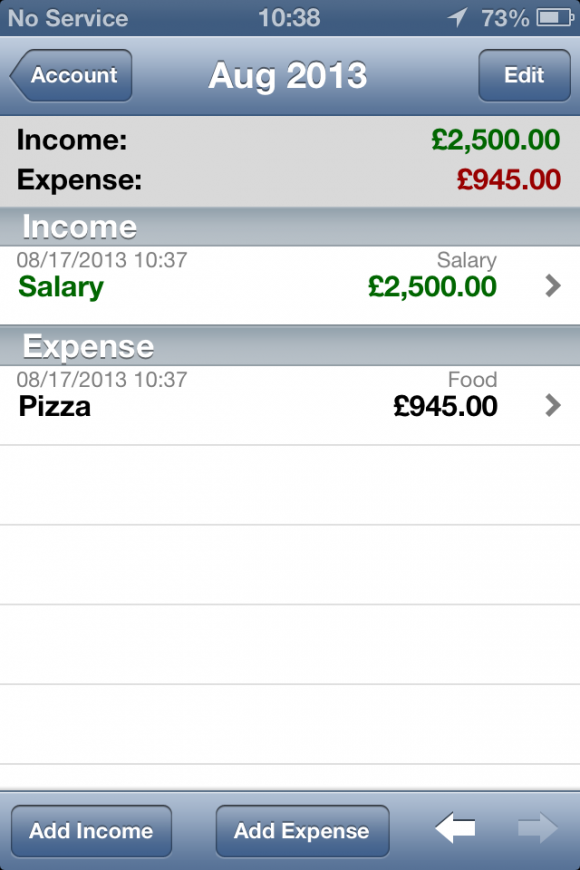
Pros and Cons
Pros
- Manage your finances in a handy visual format
- View detailed analysis of your income and expenses in text and chart formats
- View your income and expenses over a wide variety of time frames, from daily all the way to annual
- High level of customization options, including being able to incorporate password protection
Cons
- There is nothing negative to say about this app
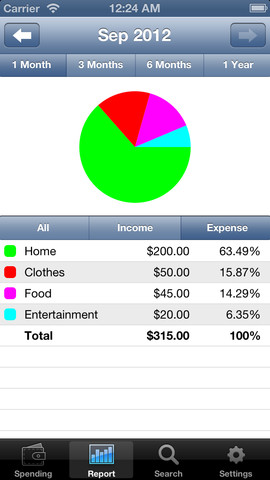
Final Words
The only thing which I think appears to be missing is social media integration or at least the option to email reports to yourself or to others; however, I don’t think this is a necessary feature for an app of this type so I wouldn’t really consider that to be a negative point.
All in all, iSpending is more than adequate for helping to manage your finances, and the basic design of the interface has actually begun to grow on me because I think it lends itself nicely to the concept of streamlining and simplifying your money management.
This app is well worth checking out and definitely gets my recommendation.








