Splittr app review: easily split the cost of anything between your friends and family-2020
Introduction
Splittr is a useful little bill splitter app which makes it incredibly easy to figure out exactly who needs to be paying what when paying for vacations, restaurant bills, business trips, and so on. You can also email others when you split bills with this app just in case you have to chase after payments or export your cost reports as a PDF document.
I’ve always tried to avoid situations where I have to split the bill, so to speak, with my friends and family because it usually ends in disagreements and arguments! However, you can easily and lovingly split the bill using this app.
This bill splitting app was updated to version 2.11.5 on Oct 13, 2020 adding new features, support for newer mobile devices with old bugs fixed and overall improvement of performance. It runs on iDevices with iOS 12.0 or later with support of up to iOS 14.0.
Cost Splitting has Never been Easier
First off, I’d just like to bring the quality of this app to your attention. It looks absolutely stunning and the interface is laid out in such a clear manner, I really don’t think the developer could make Splittr any easier to use if they tried.
You’ll find an FAQ section on the main menu which will shed light on issues such as how to split costs unevenly, how to transfer money, and how to rename activities.
Once you’ve got the basic principles under your belt you can jump right in and start generating expense reports with ease.
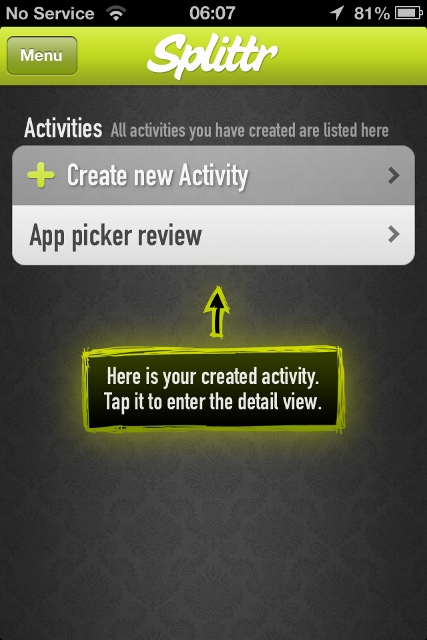
Generating Expense Reports is a Breeze
To generate expense reports, all you need to do is tap the Create new Activity button, select your base currency, and add attendees either from your contacts list or by adding custom names.
I’d also like to note that you can choose from loads of global currencies, and all of the most recent conversion rates can be imported by simply tapping the Update Rates button, which is a fantastic feature, if you ask me!
People around the world seem to enjoy to split bills with this app. The Splittr app currently has 196 customer ratings with an impressive average rating of four point eight out of five stars. It will need 43.7 MB of free memory space on your mobile device to download and install and split the bill using this app. Supported language of Splittr user interface is English.
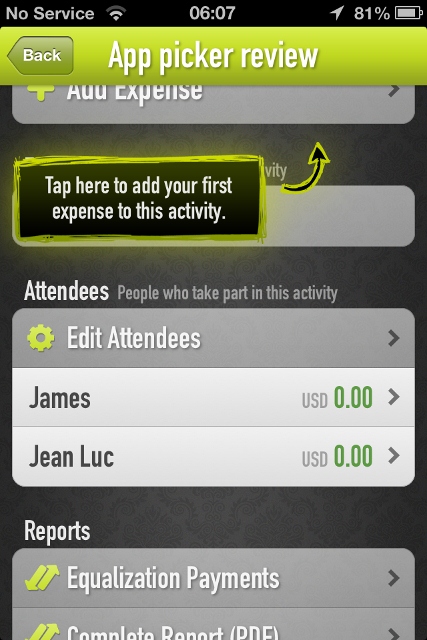
Pros and Cons
Pros
- Easily split costs among you and your associates
- Invite attendees from your Contacts list
- Select from countless currencies
- The most recent currency rates are included
- Turn your expense reports into PDF documents
- Email reports to your attendees from within the app
Cons
- There is nothing negative to say about this app

Final Words
If you’ve ever found yourself in a position of splitting costs among friends, relatives, colleagues, or anyone else, you probably know how awkward it can be, having to ask them to cough up what they owe.
I really think Splittr does a great job of simplifying the process and creating a more formal way of requesting funds from your debtors. Being able to use multiple currencies and share the load in a variety of ways means you can rely almost entirely on this app to do all of the hard work for you.
I love the way you can email PDF expense reports to your attendees because this really provides a tangible point of reference for them, rather than you all having to add up sums on your fingers! Splittr is a fantastic app and I would definitely recommend it.








