Flying Ruler app review: measure distances simply by moving your iPhone from one point to another 2021
Introduction
Flying Ruler is a truly ingenious tool which enables you to use your iPhone as a ruler or protractor simply by moving it from one point to another or by balancing it against an edge. With this iPhone app for measuring, you’ll never have to carry around a ruler or tape measure ever again!
I literally said “wow!” when I first used this measurement app for iPhone and I think it’s a truly impressive marvel of mobile technology.
Calibrating my iPhone took about 30 seconds and I’ve found the measurements to be consistently accurate so I would definitely recommend Flying Ruler. It's great stuff!
For more details about this iPhone app for measurement, continue reading our Flying Ruler app review below.
Flying Ruler Rules!
Funnily enough, I don’t even really have any need for a ruler or protractor but I’ve been geeking out and having a lot of fun experimenting with what this app can do!
I have to say, I’m very impressed so I’ll certainly be keeping Flying Ruler handy on my iPhone just in case I should find myself needing to quickly measure something on the go.
Before you can use this app you’ll have to calibrate your iPhone, but this is done more or less automatically. All you have to do is hit the Settings button at the bottom and then select Basic, and then Advanced calibration.
The latest updates have optimized this app for all new iDevices and iOS 14 along with fixing any pesky bugs pop up along the way.
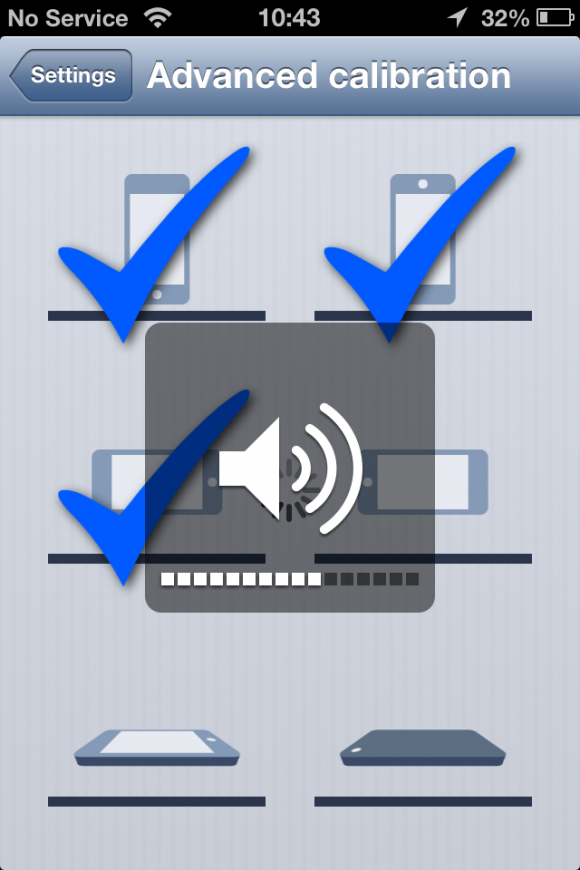
Professional Protractor
Calibration simply involves laying your iPhone down on a flat surface on each of its edges, and you can even factor in the thickness of your device’s case, allowing for accuracy down to the nearest millimeter.
Once this is done, you can begin measuring distances and angles. The ruler is incredibly clever as you can choose among a few different movements with which to measure a distance, and again, everything is measured down to the nearest millimeter.
The protractor is just as easy to use, and also enables you to select a couple of different modes of movement in order to measure angles.
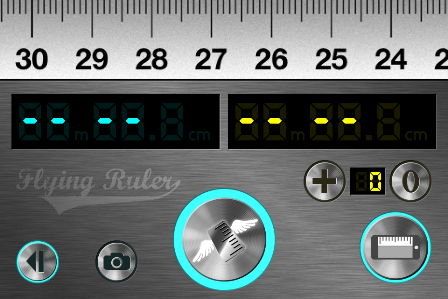
Pros and Cons
Pros
- Motion-based ruler, accurate to the nearest millimeter
- Calibration takes a matter of seconds
- Factor in the thickness of your iPhone case for the utmost accuracy
- Measure angles accurately with the motion-based protractor
- Full User Guide included
Cons
- There is nothing negative to say about this app
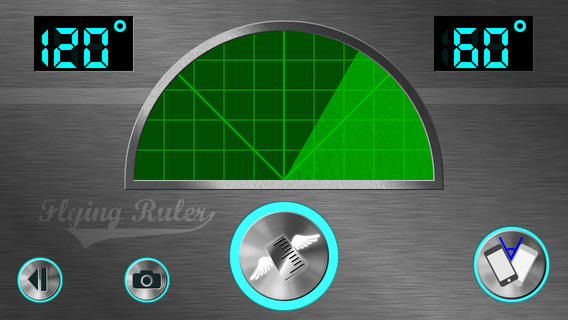
Final Words
When I first saw this app, I imagined that reviewing it would be an incredibly dull job because, let’s face it, it’s a ruler!
You really have to see Flying Ruler to believe what it does though! The motion-based measuring technology is unlike anything I’ve ever seen before and it’s truly wonderful to see app developers still continuing to bring out new and innovative concepts.
Whether you work in an office, a classroom, or on a construction site, Flying Ruler has applications in countless areas and is well worth keeping handy in case you should ever need to measure a distance or angle and don’t have the physical tools available.








