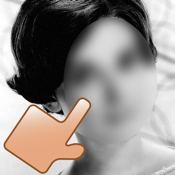Touch Blur app review: change the focus of your photos using a blurring effect
Introduction
The best apps for combining photos on your iPad 2020
The Touch Blur is no longer in iTunes but you can find an alternative photo editing app on our iPhone list. You can also find all the best iPhone apps on our applists. We have also reviewed these photo editing apps or check out our iPhone app reviews:-
Rookie photo editor review, InstaMeme app review, Instapic app review, Mextures app review, Procamera 8 app review, Photolab app review, faded app review, Image sizer app review, Pixelpoint app review, Vintique app review, Photowizard app review, Camerabag app review, Envision app review, Fragment app review, MIKU app review, Piclay app review, Orasis app review
It’s very nice to find an app in the App Store that does exactly what you want it to do. Many apps promise certain features, only for you to find out that the functionality doesn’t work the way you want it to, or that the advertised function is completely missing for the app. Photo and video apps seem to be suffering from this the most, but Touch Blur by Jin Jeon actually comes through in a great way. Not only does the app deliver exactly what it says it will, it is also designed to perfection and easy to use.
How Does it Work?
The app doesn’t take long to figure out, due to a very simple tutorial that pops up the first time you use it (and you can always call it back on screen by tapping the question mark). Simply load in a photo from your Camera Roll or take one at the spot and you’re ready to go.
The best iPad apps for photo enhancingEasy touch controls allow you to zoom in on the photo, move the photo around, and most importantly, add a blurring effect to the photo. With one finger you add the blurring effect, which comes with five different brush sizes, while with two fingers you can navigate your photo, zooming and moving the photo around. Simple arrows allow you to revert the changes you’ve made to your photo, which permits you to make mistakes without worrying about them too much.
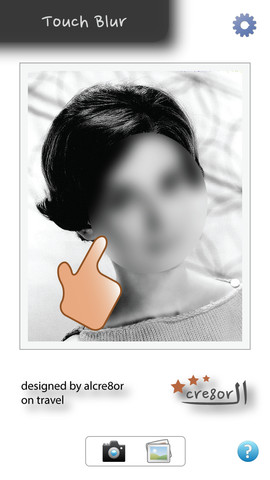
Sharing Options And Ad Removal
Everything the app has to offer is on the main screen. In the top left corner, you have a small options bar which allows you to instantly send an email, share via Facebook or post your photo on Twitter. The only one that is missing is Instagram, which hopefully the developer will add soon. You can of course also save the photo to Camera Roll. The ads in the app are always based in the bottom of the app, and never get in the way of the work you’re doing, but if you want to support the creator of the app (which I recommend, simply because you can see this developer is not as money hungry as many others), you can tap on the shopping basket icon and buy the ad free version for $0.99.
10 free apps worth checking out 2021
Pros and Cons
Pros
- Great design and easy to use
- Revert buttons
- Everything on one screen
Cons
- No Instagram sharing

Conclusion
Touch Blur is one of the most effective apps I have ever found in the Photo and Video section of the App Store. Not only does it do exactly what it says on the description page, it also is easy to use, with all options you will ever need on the same screen. Simple editing tools allow you to easily get rid of mistakes.
The app is designed for iPad as well as iPhone, and it takes up just under 9 MB in size.