SimpleDifferent app review: design, publish, and manage your own website with a single app 2021
Introduction
If you’ve ever wanted to create your own website but can’t seem to find the time to sit and learn how, SimpleDifferent is a website app that will provide you with all of the tools you need to create, publish, and manage a website, all from a single convenient interface.
The best iPad apps for website buildingIn reviewing this app for website building, I’m obviously not going to take the time to design a website of my own, but I can tell you now that the developer has really pulled out all the stops with the SimpleDifferent iPhone website app.
Not only does this top website app for iPhone users have everything you need to make and publish a website, there is also an extensive “tips book” that will provide you with some very useful pointers on getting started and making the process as efficient as possible.
Check out our SimpleDifferent app review for more details on this app. It could be the best website builder app for your specific needs.
SimpleDifferent is Simply Different!
Once you’ve registered with SimpleDifferent and your editor has loaded, I would recommend switching to landscape mode as this affords a slightly more comprehensive view of the toolbars and interface overall.
The best iPhone apps for website buildingIf you’re new to web design, I would suggest tapping the palette icon at the top of the screen as this will give you access to some pre-designed themes to get your pages looking a little more polished.
Alongside this button you’ll also various other tools that will allow you to edit the header and footer of your site pages, as well as buttons for switching among Edit Mode, Move Mode, Erase Mode, and Preview Mode.
Links to these modes can also be found in the sidebar which can be expanded by tapping the button in the bottom left-hand corner.
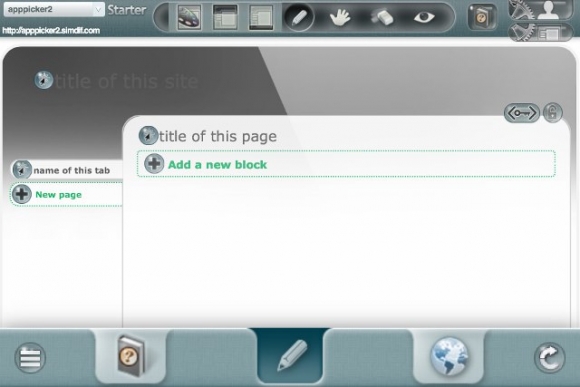
Pint-Sized Web Design
Speaking of the sidebar, you’ll also find buttons here for adding a new page to your site, opening The tips book, and a few more handy features.
The best browsers for iPhoneYou will definitely want to take a look at Site settings as this includes some very useful features such as managing e-commerce functions, view site traffic analysis via Google Analytics, integrating social networking via AddThis, and loads more.
I’m extremely impressed with the amount of functionality offered by SimpleDifferent website builder.
Being on the small screen of an iPhone is obviously a disadvantage that will slow things down a little, but the developer has managed to deal with this very well with the various modes and the way all of the content is laid out in general.
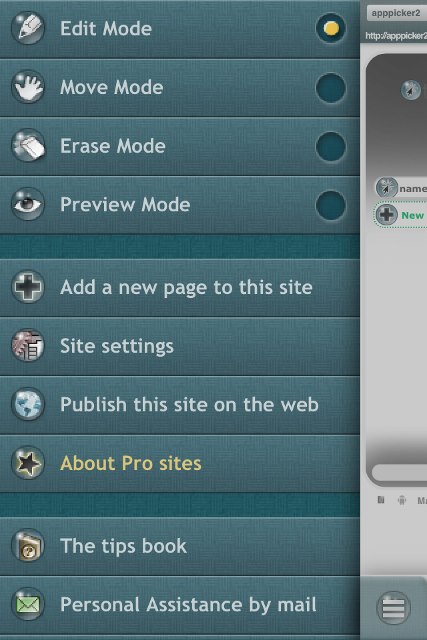
Pros and Cons
Pros
- Design and publish your own free website using your iPhone
- Loads of features for e-commerce, Google Analytics, and social networking integration via AddThis
- Help documents included
- Publish a Pro site to benefit from even more functionality
Cons
- There is nothing negative to say about this app
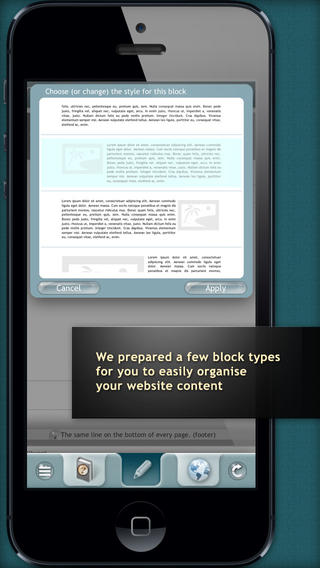
Final Words
My initial assumption of SimpleDifferent website builder was that it would be a little gimmicky and not be very useful for actually producing a well designed, functional website.
I was grossly mistaken, and definitely recommend this app to would-be web designer who has an idea for a site.
With this app, you can make a website during your daily commute, while in the doctor’s waiting room, or even while you’re taking a stroll through the park, so go check it out!








