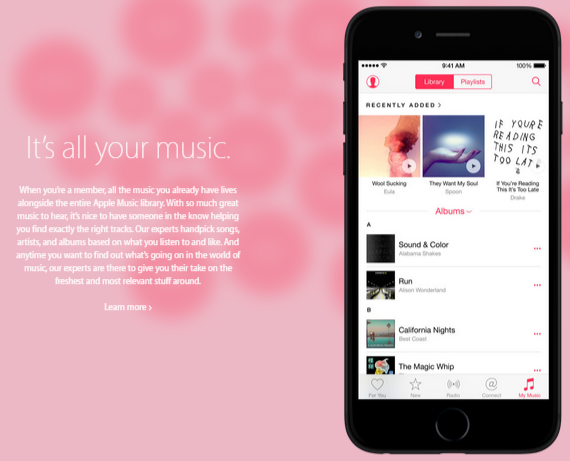
Apple’s brand-new streaming service, Apple Music, came out this week and it has a lot of options to learn to work your way around. Of course, there are probably a lot of bugs to work out and things to smooth over, so if you want to use it in the meantime there are a bunch of tips and tricks to get the most out of Apple’s latest app.
First off, the price: after the 90-day free trial (during which time Apple will pay for music but users won’t) will be $9.99 a month. If that sounds like a lot, consider that you will get curated playlists, access to 30 million songs, radio stations that run on algorithms so you hear music according to what you tend to listen to more, and a live radio station.
The app is divided into five main sections: For You, New, Radio, Connect, and My Music. In the For You section is where you’ll see the personalized playlists and albums you chose when you first opened the app. You’ll also see your play history. The New section shows all the new albums and songs and the currently popular videos, content, and thematic playlists. Radio shows the live radio station called Beats 1. Connect lets artists directly connect with their fans via a built-in social network platform, and My Music shows all the songs you have in your library in addition to your custom-built playlists.






