Photo Translator Free app review: translate texts from camera photos between more than two-dozen different languages
Introduction
If you happen to be traveling overseas, or perhaps you want to decipher all of those esoteric signs and symbols in your local Chinatown, then this is the perfect app for you. It lets you snap a picture of some text and then have it immediately translated into more than 25 different languages.
The best iPhone apps for learning a foreign languageI’ve tried translating a handful of text pieces with this app and so far I haven’t really had any luck. The Extracted Text and Translation sections keep appearing blank, which tells me that the app isn’t even detecting the text in the photos I’m using.
After reading the user reviews on the iTunes description page, I can see that this is a common issue for many people, so let’s take a closer look at this app to see if it is even worth downloading.
Lost in Translation
Before you start using Photo Translator Free, please be aware that this is the free or "lite" version of the app. This means that you’ll have access to five Free Daily Credits, enabling you to translate up to five different images each day without having to pay a penny.
10 free apps worth checking out 2021If you want to buy additional credits, you can choose from one of the following options:
- Unlimited credits for $2.99 or
- 30 credits for $0.99.
To give you an idea of the languages you can translate to and from with this app, here are a few examples:
- Arabic
- Chinese (Simplified)
- Danish
- English
- German
- Spanish
- Thai
- Ukranian
- Vietnamese
So as you can see, there is a great selection of languages from all over the world, making this app a good starting point as a translator if you ever find yourself feeling a little lost.
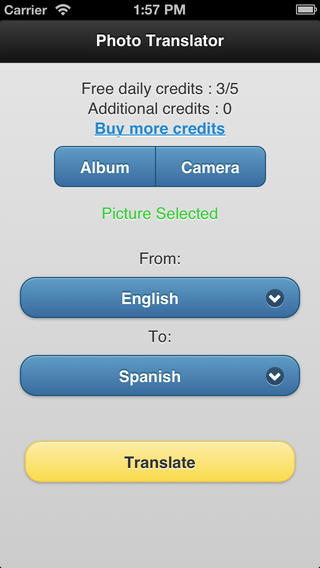
Text Detection Does Not Work
You can either import a photo from your Camera Roll to have it translated, or you can take one with your iPhone’s integrated camera. Once the image has been scanned by the app, you’ll receive a summary of the Extracted Text as well as the actual Translation itself.
The best iPhone apps for InstagramYou’ll also be provided with a couple of options for copying the text to your clipboard and sharing it with others online via email.
My main complaint is that, to put it bluntly, the text detection in this app simply appears to be completely non-functional. I would say this renders it pretty much useless as a translation tool.

Pros and Cons
Pros
- Translate text from photos between more than 25 different languages
- Share your translations via email or copy them to your clipboard
Cons
- Text detection appears not to work, and other users have mentioned the same issue on the iTunes description page
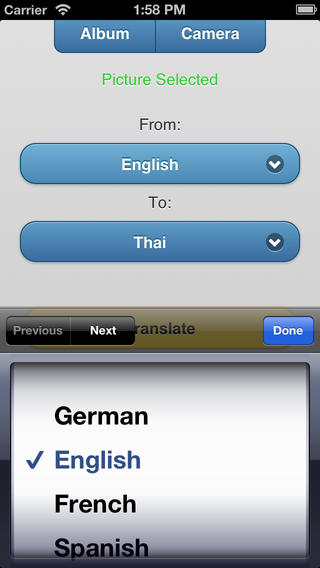
Final Words
After trying to run through it several times, Photo Translator Free appears to be somewhat of a dud development.
I think the concept is marvelous, but as for the execution, I would have to recommend that you guys look elsewhere for a photo translation app.








