Everyday Timeline app review: a sophisticated and highly functional personal journalling tool
Introduction
If you are looking for an iPhone and iPad app that uses different kinds of technology to help you create and assimilate a personal journal, then Everyday Timeline is the ideal app for you.
Facebook also has a Timeline theme to it, so one might argue that this app is unnecessary. I don't agree, however, because we tend to put our best moments out on social media, while this is a personal diary where moments of doubt, pain, anger, suffering, and more can be openly expressed without wondering what one's social circle might make of the information.
At $3.99, this is certainly one of the more expensive apps of its kind in the App Store, so let's see what it has to offer.
Input And Assimilate
One of the main functions of Everyday Timeline: Personal Journal / Diary with Calendar / Maps / Evernote / Dropbox is the assimilation of data. It seamlessly performs this function by importing your posts, activities, check-ins, tags, photos, videos, searches, and more from social media networks such as Twitter, Facebook, Instagram, and FourSquare while backing it up weekly to Dropbox, Evernote, or your email.
You can also input data such as notes, tags, photos, videos, and your mood using the Smileys. If you are struggling to come up with things to write, take a look at the Daily Questions section. These thought-provoking questions are sure to give you some impetus to write. Daily, thrice weekly, and weekly reminders can also be set.

Backdated Posting & Password Protection
Each post can be organized by using hashtags and data that you enter can be backdated, so if you wish to put photos of your childhood, or recently passed events, you can simply do so by changing the date. When you are looking for an old post, you can search using these tags or by searching for text within the entry.
If you are sharing your iOS device with someone, or simply wish to keep your personal diary away from the prying eyes of others, then you can apply a four-digit PIN to secure your information.
Everyday Timeline: Personal Journal / Diary with Calendar / Maps / Evernote / Dropbox can be used no matter where you are, whether or not you have an internet connection and your new notes will be synced with Evernote or Dropbox as soon as you receive Internet connectivity.
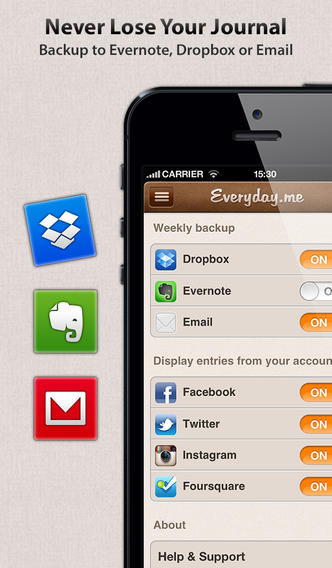
Pros & Cons
Pros
- Assimilate your day-to-day happenings in one place
- Import check-ins, photos, videos, or any other posts from social media networks
- Never lose your data by backing it up to Evernote, Dropbox, and / or email
Cons
- There is nothing negative to say about this app
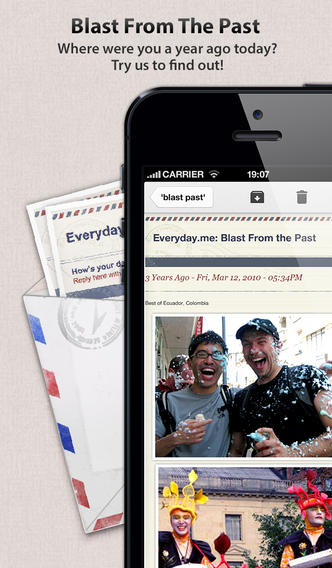
Final Words
Everyday Timeline: Personal Journal/Diary with Calendar/Maps/Evernote/Dropbox is a fantastic iPhone and iPad app that will not only help you organize your thoughts on a day-to-day basis, but also give you a lovely overarching view of your life. I definitely think it's worth the $3.99, which is sometimes less than what a physical diary would cost, and I will personally be using this app henceforth.








