Fisher-Price Create & Learn app review: a fun way to practice printing and alphabet
Introduction
Fisher-Price Create & Learn for iPad and iPhone is a great tool for teaching the connection between letters and printing with the finger. I had my six-year-old daughter testing this fisher price app, and she loved the alphabet with animations that starts as default start-up in the Explore section prior to a menu selection, as well as the two other Create, and Learn menu options.
The best spelling apps for the iPhone and iPadShe had fun, and learned quickly! Keep reading our fisher pruice app review to see if this is one of the best fisher price apps for your kids. When you are done reading this fisher price review, head on over to some of our best of lists for more options.
Kids are Engaged and Having Fun
Fisher-Price Create & Learn is a really fun app with lots of animated activities to engage your child in learning. The default start is an alphabet emphasizing the first letter of each word, but it is not your standard “a is for alligator” from your childhood. A is for apple, B is for butterfly, C is for cake, D is for dolphin. Following this, you need to get the in-app purchase of $1.99 to continue.
Best iphone and ipad appsWhile I appreciate that there is a bunch of free content, and given it was of a high quality I did get the additional supplement, $1.99 is pretty pricey for a kids app. I did however decide to get the full version based on the excellent printing section under the Learn menu. Additionally, there are puzzles, erase and find, color by number, and more in the Create section.

Audio, Visual, Physical, and Verbal Learning
Fisher-Price Create & Learn has three menu options: in the Explore section, you are presented with the alphabet, which mentioned above has exciting animated objects. These objects are tap-able to create further animation, such as the apple being eaten, the butterfly flying, and the cake being served.
Each word is spoken for your child to hear the letter sound at the beginning, and emphasized in red to assist in visual learning, and to encourage spoken repetition.
In the Create menu, each letter has an activity. The apple is put back together with a puzzle, followed by the word spoken with the first letter highlighted again in red. Additional letters have various activities, such as color by number, and erase and find.
In the Learn menu, your child or student can practice their printing. Each letter is first printed for the student with the descriptions “upper case A” and “lower case a” to show them how, before fading to allow the student to practice themselves. There is an erase option to start all over, or to erase just part of the printing, as well as two pens to select. There is also a plain practice area for learning to print their name or other basic words.
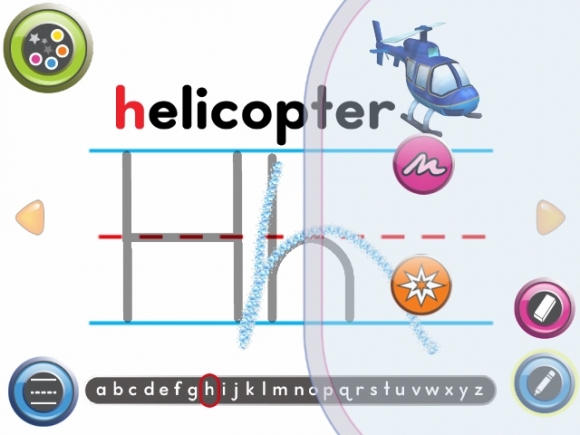
Pros & Cons
Pros
- Great tools for learning to print
- Fun activities for keeping the student engaged
- Activates Audio, Visual, Physical, and Verbal learning trough the various activities
- Encourages young learning by keeping it fun
Cons
- Requires an in-app purchase of $1.99 to unlock d-z
- Not easy to print accurately on the iPhone; I use it only on the iPad

Final Thoughts
Fisher-Price Create & Learn is a great learning activity app for the iPad and iPhone. It engages children in learning and keeps them interested longer than many other printing apps that I have tried with my daughters. I would recommend it for the free content, and if the parent should so choose, for the in-app purchase content as well, as we have definitely gotten our $1.99 out of it.








