Studio Design app review: visual creativity unchained!
Introduction
If you're looking for a way to unleash your creativity in fun, simple, and unique ways, then Studio Design is an app that you should definitely grab on your iPhone or iPad.
Featured on the likes of Mashable, MacLife, AppAdvice, and other online tech publications, this app is sure to help you find a way to put your design ideas onto a visual surface by working with layers to add your desired elements, giving you complete creative control over your project.
You can find this app in the Photo & Video section of the App Store, where you can download it completely free of charge.
Let's take a look at its features.
The best design and graphics apps for the iPhone-2021Remix Designs, Make Them Your Own
Studio Design takes up just 27.4 MB of space on your iOS device, which is a fairly small size for a photo-editing app of its caliber. This app offers a social platform on which users can not only exchange ideas or draw inspiration from one another, but also use one another's designs by “remixing” them.
The best part of this app is the social aspect, which provides users with access to millions of ideas for inspiration, as one can also connect with their friends through this app and see their designs. Furthermore, all the other users of this app will also have their designs on display, which can be searched through using a powerful search function.
The best iPhone apps for home decoration
A Social Platform to Create Incredible Designs
This app comes packed with thousands of free shapes, crops, and fonts to liven up your photos. Whether you want to create wedding invitations, album covers, or brochures, this app can help you produce some high-quality work with just your ideas and your fingertips to tap away at the functions!
There are also plenty of photo filters on this app that can be applied to your photos to completely transform or subtly enhance the look and feel of your images.
To further socially share your ideas, this app packs complete social media integration with Facebook, Twitter, Instagram, and many more networks so you can easily share your edited designs with your loved ones, be it to get feedback, or to present them with the project you've made.
Best iphone and ipad apps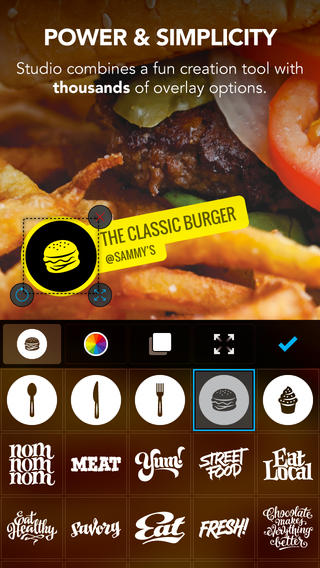
Pros & Cons
Pros
- ‘Remix’ any design you see, be it from your friends or other users of this app
- Comes packed with thousands of free shapes, crops, and fonts to brighten up your photos
- Powerful photo filters will help you give the right look and feel to your images
- Export your photos easily to social media networks such as Facebook, Instagram, Twitter, and more
- Search millions of ideas from other users and the developers for inspiration
- Connect with friends and see their designs
Cons
- There is nothing negative to say about this app

Final Words
I think that Studio Design is an app that's going to revolutionize the way we express our creativity visually. This free app is a must-have on your iPhone or iPad. I challenge anyone who has it to say they're not the creative type, because this app is sure to turn you into a designing prodigy.








