Iconical app review: custom home screen icons-2020
Introduction
If you're looking for a way to make your iPhone or iPad even more functional, then the Iconical app is a tool you will want to check out.
This is one of the better iPhone cuztomization apps as it has a plethora of customize home screen options. You can change your iPhone icons by creating new ones. You can also create shortcuts that help you execute your most frequent actions with the touch of a button. Check out our iConical app review for more details.
The best iPad apps for customizing a home screen
Custom Icons
When users start using the Iconical - Customize your iPhone app on their iPhone or iPad, they will be able to create a fully customized home screen that not only has unique icons that can be created by the user, but also have better functionality.
For instance, if you use an app such as Viber often to call your parents, your significant other, or your best friend, then you can make an icon on your home screen open up Viber and dial that person. You also have the option of locking your shortcuts if you need to.
This app can also let you replace the original app icon completely and put your own in its place. Users can create shortcut icons for over 17,000 apps, and shortcut actions for over 250 apps.
The best iPad apps for wallpaper
Create and Share
So how do you go about changing the icons for your apps? There are a number of ways in which this can be done. You can zoom into the icon, rotate it, or even draw on it. Alternatively, you can import an image from your camera roll to use as your icon.
If you create an icon which you would like to share with others, you can upload it to the app servers, or you can share it with your friends so they can use it on their iOS devices too.
The difference between this app and others like it in the App Store, is that none of your icon info will be saved to the app servers; all information is contained within your iPhone or iPad. Furthermore, your iDevice will retain the edited icons and the shortcuts.
Some iPhone customization apps state that your icons will stop working if you delete their app. But with Iconical you can change iphone icons and everything needed by your icon is embedded within the icon itself.
The best iPad apps for wallpaper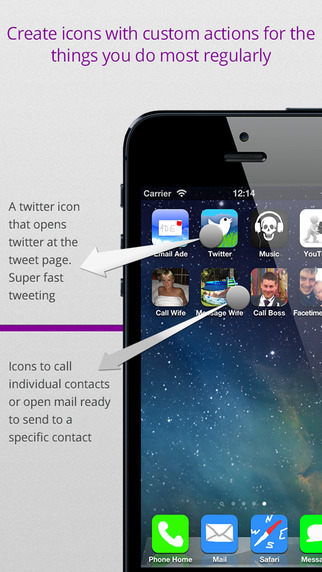
Pros & Cons
Pros
- Customize your Home Screen with your own icons
- Create shortcuts for added functionality
- Lock your shortcuts if you share your iDevice
- Use your own photos to create the icon
- Edit the icon by drawing, rotating, or zooming
- Share your icons with your friends so they can use them too
Cons
- There is nothing negative to say about this app
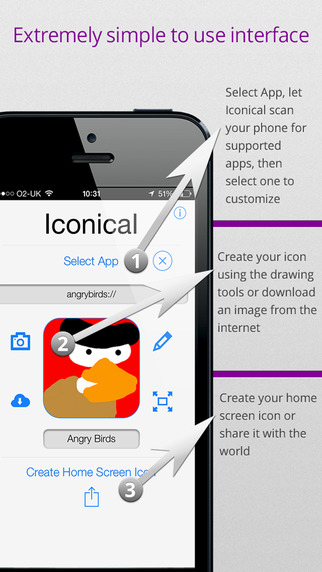
Final Words
Iconical - Customize your iPhone is a highly functional app which will help users to get the most out of their iPhone or iPad. If you are the kind of person who enjoys tinkering with your gadgets to personalize them to your preferences, then this app is a must-have!








