Easy Calendar app review: fast and simple calendar to organize your days 2021
Introduction
If you are you looking for an easy calendar app to organize your schedules, then Easy Calendar is your best option.
The best calendar apps for iPhone-2021This app focuses more on the most important calendar functions. It allows you to quickly schedule events in just a couple of taps. The iPhone calendar app is als compatible with the iPad and iPod touch.
Keep reading our Easy Calendar app review to see if this is one of the best calendar apps for iPhone.
Easy Calendar Combines Simplicity and Ease of Use
There are hundreds of calendar apps in the App Store but most of them offer complicated features that are too confusing and cumbersome. What makes Easy Calendar stands out from the rest is its simplicity. It is a highly intuitive application with easy to use features that allow you to focus more on organizing your days.
The best calendar apps for iPad 2021Compared with other calendar apps, Easy Calendar allows you to add events in just three taps. This is already impressive considering that most other apps in this category require six or more taps to create events. Moreover, you can quickly edit an event with two taps compared to five or six taps in other apps.
Easy Calendar makes everything simpler for you. It uses the database of the native iOS calendar which allows you to switch between calendars with ease. This app not only organizes your day; it also saves you time by giving you a fast and easy platform to schedule your important events.

Features of Easy Calendar
Easy Calendar offers a default one week view in portrait mode. When in landscape mode, the app gives a three-week view of your calendar. It allows continuous scrolling across the screen to make it easier for you to see your schedules.
Best iphone and ipad appsAnd if you require longer period to plan your events, Easy Calendar allows you to set your schedules six months ahead.
This app offers a week by week view of your calendar. The current week is displayed on top of the screen. If you want to jump to another week, simply tap the date to find the calendar you need. The app also gives you the option to jump to specific months of the year to quickly see your schedules.
When you add an event, Easy Calendar shows the most important items that you need to remember. These include the time, a note for the event, and the expected duration of an event. If you want to add information to your calendar, simply tap the ‘More’ button to set specific alerts, repeats, and availability.
Another great feature of Easy Calendar is its move and copy function. You can quickly rearrange your calendar by using this feature. To move an event, simply hold down a date to activate the move mode. You can now jump to your target date and copy the new schedule there.

Pros and Cons
Pros
- Easy to use and responsive
- Quickly add and edit events
- Supports portrait and landscape view
- Integrates with native iPhone calendar
- With copy and move function
Cons
- No negative review for this app
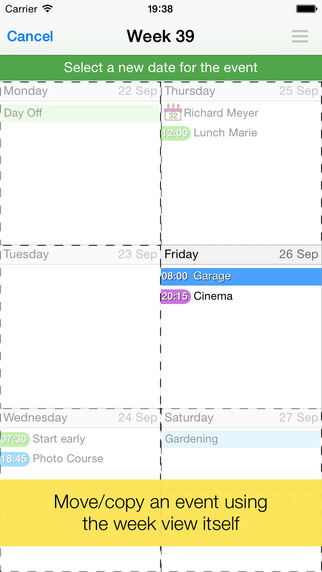
Final Thoughts
Easy Calendar is a simple calendar app that allows you to quickly organize your day. It offers unique features that make it easier for you to arrange your schedules.








