SimpleMic app review: record and share notes
Introduction
Because you don't always have your hands free to make notes, an audio recorder can certainly prove to be a useful tool. The SimpleMic app can be used on your iPod touch, iPad, and iPhone as a way to make audio recordings that you can then turn around and share in a variety of ways. The app has been designed to be simple yet sophisticated so all the tools and features you want and need are within reach. The app can be used for personal and business uses, making it a versatile offering.
The best iPhone apps for note-takingA Versatile Tool
The SimpleMic app acts as a versatile tool that makes it possible to make voice recordings that you can then turn around and share to Dropbox, SoundCloud, iCloud Drive, and AirDrop. Use this app to make quick notes, record a business meeting, ideas, thoughts, and anything else. What's really great about the app is the user interface which is nothing short of beautiful. It’s intuitive and makes use of the full screen so that gesture functionality is smooth and responsive. The gesture controls are also so much faster to use, which fit with the app’s core goal. When you want to start recording just swipe the screen to begin, it's that easy. There are three different recording modes too, which can be accessed by swiping up or down.
The best iPad apps for note-takingThe app is free to use however there is a premium upgrade which opens up all the tools and features. This upgrade is available for $2.99. The app requires iOS 8.0 or later to use and has just gone through a number of updates, enhancements, and improvements.

Exploring the Features Further
The SimpleMic app may come across as just that, simple, but don't be fooled by its exterior. In fact this is a very powerful and versatile offering. As you are actually recording the screen will glow and feature a level meter so you know its recording, you can upload your recordings straight to email and other options, and you can even set up the app to start recording from the moment you launch it.
Best iphone and ipad appsAlso offered are automatic geo-tagging, the ability to add personalized notes and labels, you can send audio to other apps, there are three different audio settings, it works with voice overs, and there are different themes you can use. Where this app excels is in its simplistic design so that users never feel frustrated or as though it takes too much time to use the app.

Pros and Cons
Pros
- The app is simple and beautiful in its design
- There are different recording modes
- You can adjust the sound quality
- Upload audio files to a variety of places
- The app uses quick and responsive gesture controls
Cons
- Not all content is offered for free
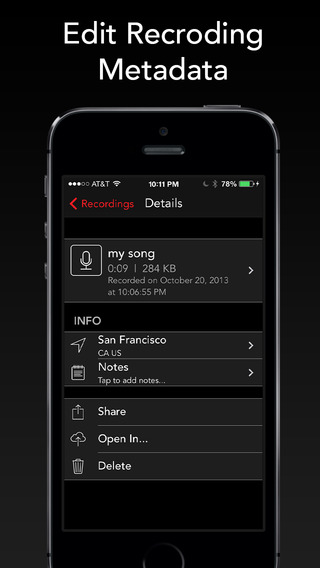
Final Thoughts
The SimpleMic app for your iPod touch, iPad, and iPhone is a scaled-down version of an audio recorder that is still filled with features but manages to present them in a way that doesn’t feel overwhelming or cluttered.








