Study Cal app review: the best student planner and organizer
Introduction
To excel in academics, students have no option but to attend all classes and do assignments. This is not always easy, especially for students taking more than one course at the same time. In response to this, Nicholas Doherty, a renowned mobile application has developed an iOS application, Study Cal, that is tailored to help students plan and organizer their classes. It is compatible with iPhone and iPad devices and the default language is English.
The best back-to-school apps for iPhoneManage your Classes and Organize Assignments Smarter
Study Cal is an intuitive mobile application that is tailored to help students manage their classes and time more efficiently. One of the benefits of using the application is that you can add semesters and track your GPA easily through the smart interface. In addition, you can add classes, instructors, notes, and even grades. To ensure that it works with grading system of your institution, the developer has added features that allow students to customize the grading scales and categorize assignments as per the classes.
The best back-to-school apps for iPadThe app also allows users to set multiple reminders and repeat schedules to ensure that you never miss a class or forget to submit assignments. You can also add multiple photos to notes to make easy for to locate them. In addition, you can add photos that describe the content to help you study for exams.
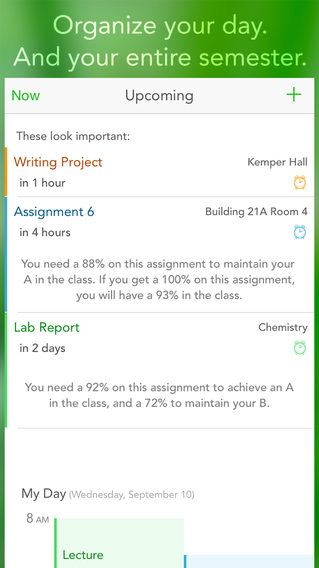
Best Features
One of the major capabilities that give Study Cal an upper hand is that it allows users to view all upcoming assignments and the grades that one should strive to score to remain on top of the class in terms of performance. For instance, you need to earn a 90 percent in this assignment to score an A in this class. Note that it supports both percent and point based grading systems. You will be able to see the impact a particular grade has towards to your final grade in a certain subject.
Best iphone and ipad appsStudy Cal also allows one to synchronize it with iCloud to ensure that your schedule is always updated. Failing to plan is planning to fail. The app automatically records all grades that you have been scoring since you joined the institution. You can use this information to come up with solid academic plans and monitor your progress.
More importantly, you will be able to track all assignments that you have completed and submitted to your professors. The app will chronologically organize them for you by the date that you completed them. There is also a search feature that you can use to find a particular assignment by class, name, type, or even note.
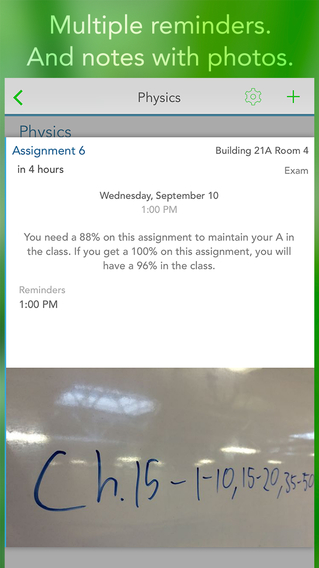
Pros and Cons
Pros
- Accurately tracks all completed assignments
- Indicate scores that you need to get in various assignments to get the best grade at the end of the semester
- Search feature to save time when looking for a particular assignment
Cons
- It is prone to bugs and malware is it is dependent on phone firewall
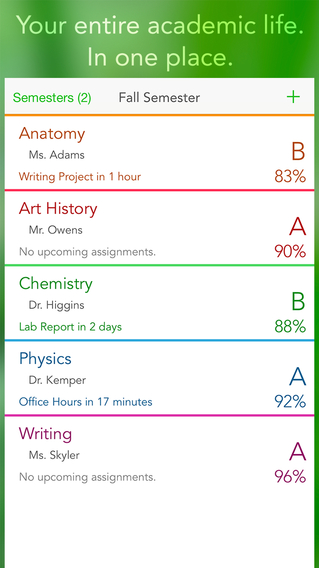
Final Thoughts
Study Cal is a nice app that you can use to achieve your short and long term academic goals and objectives. Virtually all students can use it as it is compatible with all courses.








