Explain Everything app review: take full control of your documents 2021
Introduction
When preparing for a presentation, it is not always easy to explain some of the complex concepts to the audience.
The best iPhone apps for presentations 2020Luckily, MorrisCooke has developed a smart iOS slides app for presentations called Explain Everything. This good iPhone app for presentations is tailored to help you achieve this goal without spending a fortune or hours at the podium.
Let's dig deeper into this presentations app as we explore how it works in our Explain Everything app review.
Take your Presentations to the Next Level
Explain Everything is a very easy-to-use iOS application that is tailored to help you annotate, animate, narrate, export and import any type of document from virtually anywhere. For example, you can import a document from any cloud data storage platform in seconds as you continue presenting to your audience.
Best iphone and ipad appsThe developers have also worked to include special features that make it possible for users to come up with professional slides and drawings in any color and shape. It is also possible to add text alongside the images to make it easy for the audience to understand the message that you are putting across.
To make it ideal for all users, the app has an interacting whiteboard interface that clearly displays all the icons that you should click on to create text or drawings.
Unlike other similar applications, this one will give you full control of your text and drawings as you will be able to rotate, move, scale, paste, copy, and even lock some of the objects at your convenience.
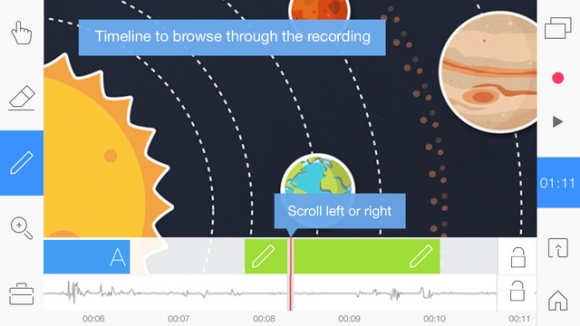
Best Features
Apart from the interactive interface, the developers have added special feature that allows users to add new or existing photos and videos to the presentation slides in seconds.
More importantly, it is fully compatible with various document formats such as PPT, PDT, DOC, XLS, Pages, Numbers, RTF files from Evernote, Box, GDrive, WebDAV, Dropbox, iTunes and even from your email address. To open any of these files, you just need to click on “Open In” tab.
To grasp the attention of the audience, it is recommended to include some movies and videos that resonate with the topic that you are explaining. The developers have worked to make Explain Everything able to export MP4 movies, XPL project files, and PNG images on-the fly from iPhone or iPad devices.
It is also important to note that you do not need to open an account to enjoy the unique features that this application offers or share creations. However, your device has to be connected to the Internet to export and import documents from various cloud data storage platforms such as Dropbox.

Pros and Cons
Pros
- Allows users to create unlimited number of slides
- You can draw in any color and add shapes to your slides in seconds
- No account is required
Cons
- Your device has to be connected to the Internet to export and import files so you may not be able to use it in areas that have a limited Internet connection
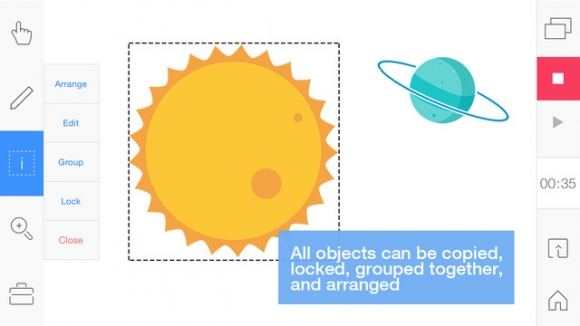
Final Thoughts
Explain Everything is an amazing application that you can use to add value and professionalism to your presentations.








