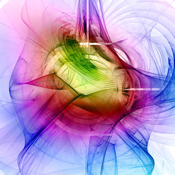Wallpapers iOS 8 Edition app review: offering millions of wallpapers for your iOS device
Introduction
Wallpapers iOS 8 Edition offers an impressive collection of high-quality wallpaper images for your device’s home screen and lock screen. This app uses the Bing image search database to bring you some of the best HD photos. Developed by Escargot Studios, the app is compatible with iPhone, iPad, and iPod touch.
The best iPad apps for customizing a home screenGet Stunning Wallpapers for Your Mobile Device
Are you getting tired of the usual wallpapers in your library? Do you want new colors and more vibrant images for your home screen and lock screen? Then, the Wallpapers iOS 8 Edition is the right app for you.
The best iPhone apps for customizing a home screenThis app gives you full access to Bing’s rich collection of high-definition images. It allows you to search millions of stunning photos so you can use them as your wallpapers.
Wallpapers iOS 8 Edition is available on the App Store as a free download with in-app purchase option. You can upgrade to the Pro version in order to get more features.
After installing the app, you can immediately use Bing’s image search tool to look for wallpapers. Just open the app’s home screen and use its built-in search feature. You can limit your search by looking into different categories. For example, you can select the nature category to search stunning photos of landscapes, mountains, seascapes, and more.
Tap any image you want and the app will show a preview of your lock screen and home screen. If you want to keep the image, you can save it in your device and set it as your wallpaper. To make a new search, just go back to the home screen and repeat the process.

Best Features
Wallpapers iOS 8 Edition offers more than one million high quality images for your device. It uses Bing image search engine so you can discover some of the best photos in different categories.
The best iPad apps for wallpaperThis app offers 50 different categories including nature, space-age, people, animals, pets, abstract, art work, tropics, nightscapes, urban, and more. You can choose any category you want in order to narrow down your search.
The app offers daily updates and provides a fresh collection of photos that you can use as wallpapers. You can change your wallpaper everyday by downloading the new updates.
Wallpapers iOS 8 Edition allows you to preview images in real time. You can simply tap any picture and view it as actual wallpaper or lock screen. You can then apply the change with just a single tap.
And lastly, this app allows you to save as many images as you want. You can then use different images each day to make your device more unique.

Pros and Cons
Pros
- Easy to use
- Allows you to use Bing image search
- Offers millions of high quality images
- 50 categories
- Built-in preview tool
- Allows you to save images to your device
Cons
- Some images have watermarks
- Requires Internet access to view images

Final Thoughts
Wallpapers iOS 8 Edition offers an easy way for you to change the appearance of your home screen and lock screen. It gives you access to millions of photos so you can use them as device wallpaper.