myShopi app review: keep your list organized and simple
Introduction
If you’re forever on the hunt for the perfect grocery list app that makes shopping faster, easier, and more organized, then the myShopi app may just be what you're looking for.
Shopping Should be Easy
There is no reason that shopping has to be a stressful event where you walk up and down the aisles aimlessly with no clue of what you need. Instead you can use this app to organize your list before you leave for the store thanks to quick and fun input.
This app is different than your typical list as you can use pictures of items to add to your list. For some people this is an easier way to view their grocery list so they can see what they need with just a quick glance. You can add products individually, store products that you pick up on a regular basis for quick access, make notes on products (perhaps it's on sale or you want to purchase more than one), and track the items you purchase on a regular basis. The app comes preloaded with more than 1,000 items already in its database for you to choose from.
I like that the app also uses your location to find stores in your area so you can create a store specific list. This is great if you do your grocery shopping in more than one location.

Additional Features
There are a number of more advanced features you can also make use of, such as organizing your list by aisles, showing prices, using the barcode scanner, and of course you can share your list by email. Sharing your list comes in handy if more than one person does the grocery shopping in the house.
The user interface has been well designed to that it’s relatively easy to use and the pictures for each item are excellent quality and look realistic.
What I didn’t like was that it felt like a lot of steps to add items. You would first need to pick the store that your list is for then you need to go through the categories of items, then through the items to find the exact one you wanted. As well sometimes I found it too generic to just choose an item like “fabric softener sheets” as I wanted to be able to pick the specific brand I was shopping for.
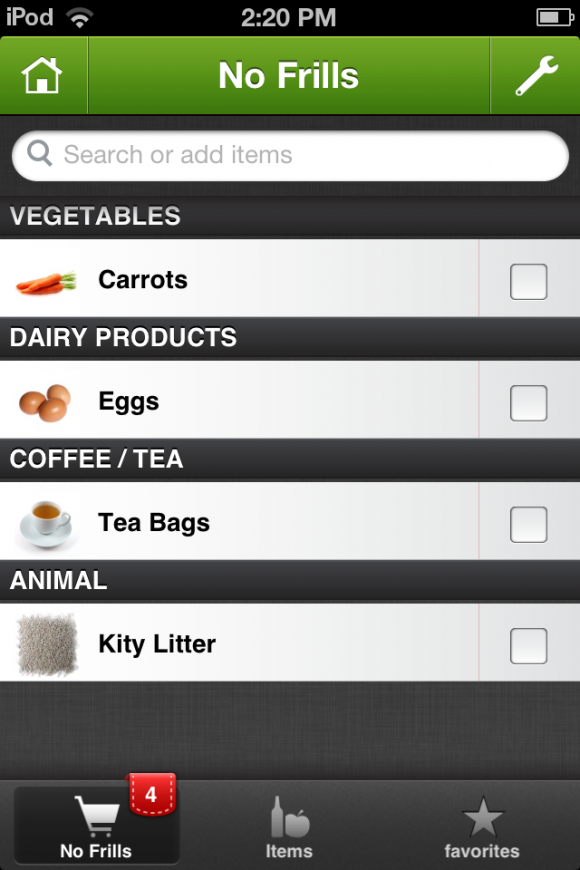
Pros and Cons
Pros
- Well-designed user interface
- More than 1,000 items in the database
- The ability to search for specific items
- You can have multiple lists at a time
- The ability to share your list by email
- The ability to make notes on items
Cons
- You may prefer be able to add more details instead of just a picture of the item
- Not every item is represented
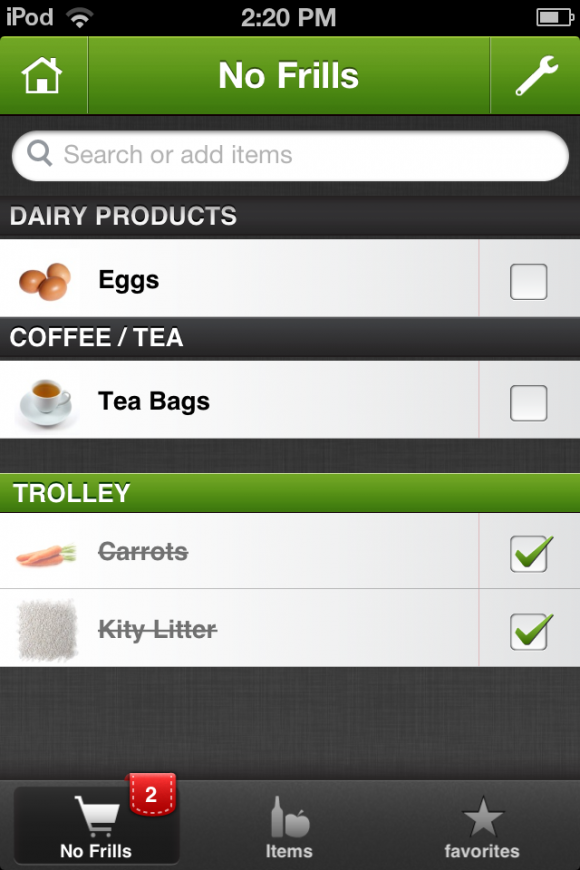
Final Thoughts
While I liked myShopi and felt it did a decent job I didn’t find entry to be fast. Yes it was easy and fun to find the pictures in the categories, but when I’m making a list I want something fast too so I’m not wasting time inputting my details.








