Graffiti Designer app review: just another simple “Add text to photo” app
Introduction
When I was looking for new apps to review, Graffiti-Designer instantly caught my eye. I love the art of graffiti, and having an app that would allow me to create some myself would be pretty awesome. Excitingly I booted up the app, selected a background, and was hoping to get to pick from different spray colors and sizes, as well as saturation, but none of this was available. Graffiti Designer by SoviloN Software has an extremely misguiding name, as the only option available for me was to add text on a background of my choosing. You can then choose different fonts, including graffiti style ones, but that is it.
Picking a Background, Choosing a Size, and Adding Text
When you start using the app, you can pick different backgrounds. You can choose a standard white one or a multi-colored one (which is quite cool). You can also take a photo right there and then, or pick one from your Camera Roll. After this you can pick the size of the photo, either the size of your device’s screen, or a cropped version that is designed for Instagram.
After this you just get to add text and place it where you want on your background. You can change font, size, and color, but that is it. The options are very limited and thus really disappointing.

Sharing Features and the Plus+ Upgrade
When you have finalized the placement of your text, you have a few options. You can save it to your Camera Roll, set it as a contact picture (which is a good function I don’t see enough!), or send it in a message. You can also share it via Twitter, Facebook, or Instagram. The app contains some really annoying ads that blend in with the app, so I have been thrown out a few times when I accidentally tapped an arrow that was placed just under the app arrow to continue. You can disable these by going Plus+. This will set you back $1.99 and also adds an unlimited layer function (the free app only offers one layer support) and the ability to import your own fonts. It also removes the watermark from the graffiti you create.
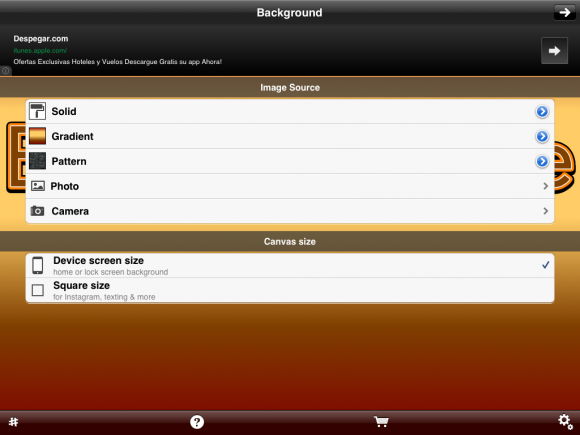
Pros and Cons
Pros
- Set photos you create as contact photos
- Import your own fonts
Cons
- Nothing to do with actual graffiti
- Annoying ads
- Limited options
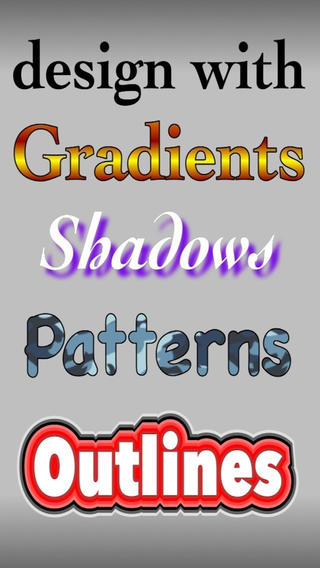
Conclusion
This app is one of those apps with a really misleading name. Graffiti-Designer is nothing more than an app that allows you to add text to a photo. There are many of these apps out there, so it’s no use to download this one as well. Many other apps offer this same function and add in a ton of other editing functionality as well. The app is compatible with both iPad and iPhone and is just over 5 MB in size.
Send a message to the developer and do not download this app.








