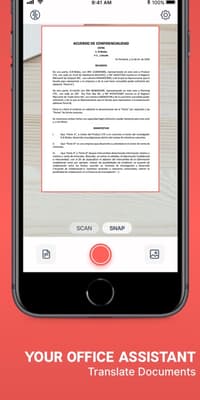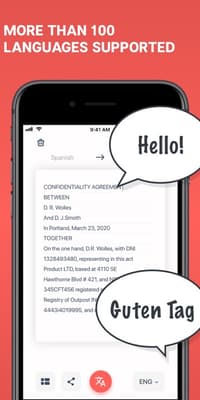People also view

OpenAI

Perplexity AI, Inc.

ScreenZen- Screen Time Control
ScreenZen LLC

Google

Anthropic PBC

SCALEUP YAZILIM HIZMETLERI

杭州深度求索人工智能基础技术研究有限公司
Screenshots
About Scan & Translate+ Text Grabber
Download NOW the BEST Scan and Translate app in the WORLD and instantly translate business documents, contracts, homework assignments, menus, street signs and other images. GET MORE than 90 different languages which are available for translation!
Scan & Translate app extracts texts from any printed sources: documents, books, signs, instructions or announcements and allows to immediately translate them to any of 90 languages.
Take a picture of the text and after the text is recognized, you can immediately edit, hear, translate, share it on Facebook, Twitter, vKontakte or simply send by email or as SMS.
Better and faster than any other similar product!
70% cheaper than any other similar app, offered by competitors!
• Recognizes texts in more than 70 languages
• Translates to more than 90 languages
• Reads texts in more than 44 languages
• Advanced optical character recognition technology for 79 languages, including Russian, English, German, Spanish, Greek, Turkish, Chinese, Korean, Japanese, Portuguese, French ( Internet connection is required)
• Full text translation for more than 90 languages (Internet connection is required)
• Listen to the text that has been recognized and translated into more than 44 languages!
• Edit the text, copy it to clipboard, and save in other apps
• Share the text on Facebook, Twitter, VKontakte or send as SMS or by email
• All texts are saved in History and can be later recovered at any time
With Scan & Translate app you can easily scan and translate:
• any paper documents
• recipes from cookbooks
• notes and letters
• menus in restaurants, bars, and cafes
• articles from magazines and newspapers
• book parts
• instructions and manuals
• texts on product labels
• road signs as well as signs in airports and stations
• and many more...
How to use the app:
• Select the language of the original text as text recognition language.
• Take a picture of the document (page, instruction, or any other text)
• Press the "Scan" button
• Recognized text will appear on the screen with an option to select the source language and the target (translation) language.
• After you select the language, the original text will be automatically translated and will appear at the bottom of the screen.
• To listen to the translation, press the "Voice" button
Scan & Translate app will digitize and translate any printed text right on your device!
*Note: The Free version may be subject to limitations (ex. number of daily translations), which are subject to change***
Take advantage of the Premium Features:
- Unlimited translations
- Ads-free translation experience
For complete access to Scan & Translate and all language change features, you will need to allow access to the following:
*Camera
*Photos
Note: The Free version may be subject to limitations (ex. number of daily text recognitions and translations), which are subject to change
Сhoose from different subscription options. Our standard subscription options are: 1-month Subscription
1-year Subscription
Subscription plans unlock:
- Unlimited translations
- Unlimited text recognitions
- Offline Text Recognition
- Offline translations
- Ads-free translation experience
- Snap Mode
You can cancel a free trial or subscription anytime by canceling your subscription through your iTunes account settings. This must be done 24 hours before the end of a free trial or subscription period to avoid being charged. The cancellation will take effect the day after the last day of the current subscription period, and you will be downgraded to the free service. Please note: any unused portion of a free trial period (if offered) will be forfeited when you purchase a premium subscription during the free trial period.
EULA: https://datacomprojects.com/api/Eula?bid=com.translatoria.scanandtranslatefree
Privacy Policy: https://datacomprojects.com/api/PrivacyPolicy?bid=com.translatoria.scanandtranslatefree
Version
Version: 6.5.15
App Information
| Official website | https://admob-app-id-4734171380.firebaseapp.com/ |
|---|---|
| Languages | N/A |
| Category | Productivity, Utilities |
| Age Rating | 4+ |
Two-in-one App for Text Scanning and Translation
The Scanner & Translator Free app offers two built-in functions that can be very useful when you are travelling to another country. It allows you to take photos of foreign language road signs, airport signage, and even whole menus or newspaper clips.
The app scans the image and extracts the text. You can then translate it to your own language within seconds.
This app uses advanced optical recognition software that can detect alphanumeric characters embedded in any image. It then imports the characters and displays them in text format.
It has the ability to scan paper documents, letters, newspaper articles, manuals, restaurant menus, and many more. As long as the image is clear, you will be able to scan any of its text area for conversion.
After scanning the image, you now have the option to translate the extracted text especially if it is written in a foreign language. Simply choose the source and target languages, tap translate icon, and the text will be translated within seconds.
If you want to listen to the translation, just tap the speaker icon to hear the machine generated audio output.
Sharing translated texts is also easy. This app allows you to send the translation via email and SMS. You may also share it with your friends on Facebook and Twitter.
Best Features of Scanner & Translator Free
Scanner & Translator Free offers advanced optical recognition software which you can use for scanning any paper document or image. It extracts recognizable characters on the image and renders them in editable text format.
This app also offers a built-in translation engine. It supports more than 90 output languages and can recognize 70 source languages. It is capable of translating almost all major international languages from around the world.
Scanner & Translator offers built-in audio text reader. It can produce crisp, high-quality audio which allows you to listen to any translated text. The voice function of this app supports 30 major languages from Europe, North America, South America, and Asia.
And lastly, the app offers one-touch sharing option. It allows you to post translated texts to Facebook and Twitter. You may also save a backup copy of the translation by sending it to your own email address.
Recent updates to the app not only fixed bugs and glitches, but they also included new features like pausing and resuming text voicing.
Final Thoughts
Scanner & Translator Free combines two highly useful technologies—text scanning and language translation—into one seamless app. Its advanced optical recognition, wide language support, and voice output capabilities make it a standout choice for anyone working with multiple languages. While the app requires an internet connection for translations, its functionality and ease of use far outweigh this limitation. Whether you're a tourist needing to decode menus or a student practicing a new language, this app is a must-have on your iPhone or iPad.