Attendance Register app review: a handy tool to help you keep track of the attendance of your employees
Introduction
With its gorgeous visual layout and selection of tools, this is a very handy app which enables you to insert entries for employee attendance and absences within a matter of seconds. This will save you both time and money in the long run.
The best iPhone and iPad apps for employee managementI think this is a great app for maintaining a record of your employees’ attendance stats quickly and easily.
Having a mobile point of reference could come in very handy when you need to quickly check up on a staff member, so I would definitely recommend checking out this app as I think it could save you a considerable amount of time if used consistently.
Track Your Employees' Leave
Attendance Register has a great home screen which features a selection of different sections you can access. Upon first installation, you won’t yet have any employees in the system, so you will only have access to Employee Details, Duty Calendar, and Leave Policy.
Best iphone and ipad appsAdditionally, once you’ve added some employee records, you’ll benefit from Performance Records, Leave Report, and Leave Register, providing you with a far more comprehensive set of tools for keeping track of your employee attendance.
When you first begin using this app, you’ll need to start by adding a few employee records, and this can be achieved within the Employee Details section by tapping the plus icon in the top right-hand corner of the screen.

Create and Export Detailed Leave Reports
From here you’ll be able to input details such as the employee name and gender, as well as the job title, email address, and phone number. Once you’ve added an employee, you can tap on the entry created in order to begin tracking attendance and absenteeism.
You’ll also notice that you can now visit the Duty Calendar section to enter Leave Days by tapping the appropriate date.
You can also set your own Leave Policy to specify the amount of leave that each staff member is entitled to, and I think this really does provide a quick and easy point of reference for when you need to know, for example, how much annual leave someone has left.

Pros and Cons
Pros
- Create detailed Employee Records containing their contact details and more
- Use the Leave Policy to set your own figures for each employee’s leave entitlement
- Create a Leave Report and export it to make a handy backup copy via iTunes File sharing
- Use the Duty Calendar and Leave Register to know exactly when your staff are in or out of the office
Cons
- There is nothing negative to say about this app
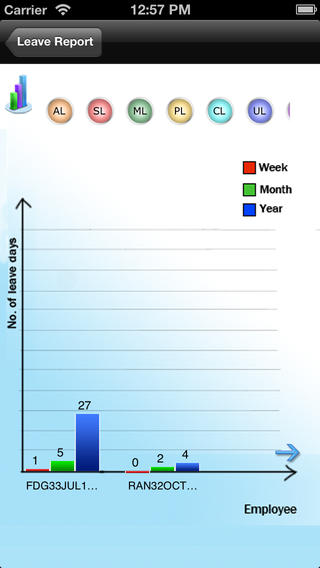
Final Words
Managing a busy work environment can often seem like an impossible task, especially when you have to factor in things like annual, sick, and maternity leave.
I think that Attendance Register manages to provide a great solution to this issue, so it definitely receives a strong recommendation from me.








