Next for iPhone app review: easily track your expenses and spending habits 2021
Introduction
This is a great iPhone budgeting app for those of you who are looking for a fast and effective way of monitoring your finances, with a selection of very useful tools for tracking your expenses, adding detailed notes, and exporting your records into detailed spreadsheets.
The best iPad apps for saving moneyI’d say that this is one of the simpler money management apps that I’ve come across in recent months, but I’m really fond of the interface design and the way in which the developer has overhauled this budgeting app.
For more details about this top iPhone app for budgeting, check out our Next for iPhone app review below.
Money Management Made Simple
Next for iPhone - Track your expenses and finances has been designed to provide you guys with a no-nonsense way of tracking your expenses and spending habits by creating basic expense entries with details about the amount and any personal notes you might like to add.
The best iPhone apps to calculate loansInputting data is very easy, and you should have no trouble jotting down a financial entry within a matter of seconds thanks to the largely gesture-based control system and the streamlined way that everything is laid out.
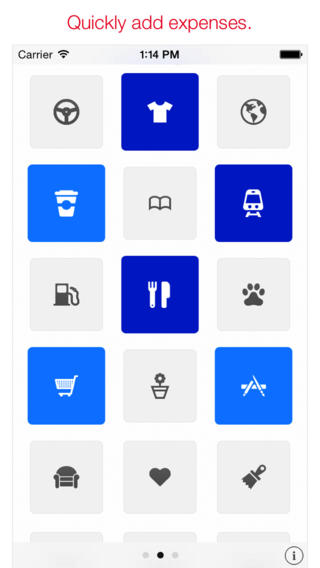
Export Your Records via Email, AirDrop, and iMessage
Once you’ve accumulated a decent amount of data on your income, expenses, and so on, you can export them into a spreadsheet to use on your PC or Mac, in either MS Excel or Numbers. This is a great way of gaining even more insight into your spending habits so that you can see exactly where your money is going.
The best iPad apps for loan calculatorFinally, you can very easily create a handy digital backup copy of your records via email, AirDrop, and iMessage, so if you’re serious about keeping records ongoing then you might like to think about archiving some of your data on your computer.
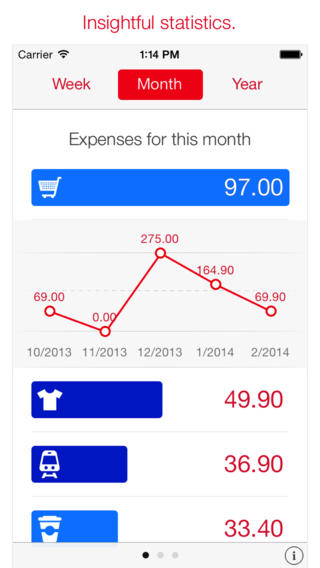
Pros and Cons
Pros
- Easily track your expenses and spending habits
- Create expense and transaction entries within a matter of seconds
- Add custom notes to your entries for even more detail
- Sort your records into different categories to keep things nice and organized
- Export your records in .CSV file format
- Enjoy a common sense gesture-based control system
- Create a handy digital backup copy of your records via email, AirDrop, and iMessage
- Enjoy full access across all of your devices thanks to iCloud synchronization
Cons
- Although iCloud synchronization is supported, you will need to purchase an additional version of this app for your iPad if you want to move your records between your devices
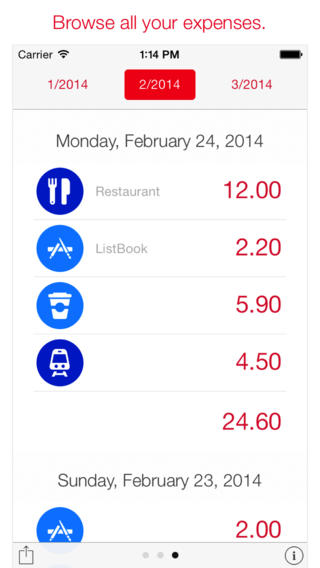
Final Words
Next for iPhone - Track your expenses and finances is a decent enough addition to the Finance category of the App Store, and is sure to make a more than worthy download for your iPhone.








