Word Offline app review: view and edit rich text and other document types
Introduction
What we have here is a fairly decent word processing app for iPad that enables you to view, create, and edit documents in MS Word and OpenOffice formats, all from the comfort and convenience of your device.
The best iPad apps for word processingI really like the idea behind this app, and the developer has done a pretty good job of providing an array of features relevant to most basic word processing tasks.
Having said that, I am a little disappointed by the way everything has been presented because it doesn’t suggest that much effort has been applied. I would recommend looking at the Pros & Cons section below for more information.
Word Processing Made Simple
Word Offline - Microsoft Office Word Edition Doc Document Rich Text Editor is a relatively simple app that has been designed to enable you to create, view, and edit MS Word and OpenOffice documents, with full support for online and offline editing.
The best iPhone apps for word processingYou’ll find many standard word processing features, including word counts, spell checker with word definitions, text highlighting, and even zooming so that you can get the best possible view of your work.

Looks Aren't Everything
You can also import and export documents very easily using a number of services such as Dropbox, Google Docs, Google Drive, Box.com, and so on, so you’ll have plenty of flexibility on that front.
Best iphone and ipad appsThe app itself runs very smoothly while providing a decent range of basic and advanced word processing features, so if you can look past the rather lazy attempt at an interface design then I think you’ll find it more than up to the task.

Pros & Cons
Pros
- Create, view, and edit MS Word and OpenOffice documents
- Includes full support for online and offline editing
- Add your own hand drawn sketches and annotations to documents
- Includes a spell checker with word definitions
- Highlight text and zoom into documents to get the best possible view
- Import and export documents with ease via services such as Dropbox, Google Docs, Google Drive, Box.com, and so on
Cons
- While this app does appear to deliver a range of decent features, there have been a couple of complaints regarding the way much of the interface has been presented: “I bought this app with a strong hope to have a real offline word processor. and yes! I've got one. but I was so demotivated when I opened the first time. It just looks too ugly, feel like the app owner assigned the designing part to a ten years old *artist*.”
- Additionally to this, another user remarks: “This app looks and feels like an app a 6th grader would use. It's crude and clumsy, and does not have a pleasing look to it. After importing a few of my documents from Pages to Word Offline, I immediately exported them back to Pages and deleted this app.“
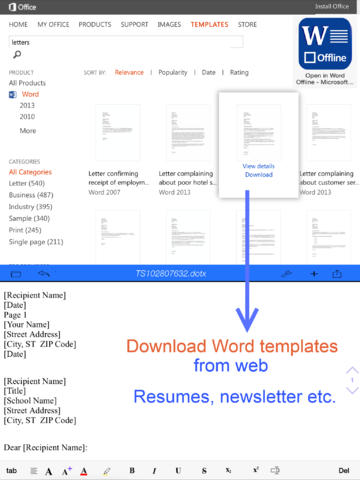
Final Words
Word Offline - Microsoft Office Word Edition Doc Document Rich Text Editor for iPad is worth checking out if you can get past the ugly interface!








