USB Disk for iPad app review: store and manage your files with ease 2021
Introduction
If you’re looking for an easy and effective file manager app on your iPad then unfortunately you’ll probably want to steer clear of this file storing app which serves to do little more than plug in-app purchases.
The best file managers for iPhone and iPadIt might be that I’m missing something but I really don’t understand the logic behind providing a free file storage app for iPhone and then making almost all of the essential features available solely via in-app purchases.
This does little more than insult the intelligence of the user and restrict sales of an app that I personally feel would do so much better in the App Store if it were released with just a one-off price and maybe a few additional extras that are actually worth the money.
Check out our USB Disk for iPad app review and let us know if you agree with these opinions above.
Booooo!
I would like to say that USB Disk for iPad has been designed to provide a file storage solution for iPad owners, but it really appears to be nothing more than a platform from which to sell overpriced in-app purchases.
Best iphone and ipad appsAn example of this is where the developer claims that you can create an online backup copy of your files via services such as Dropbox, Evernote, SkyDrive, and Google Drive.
Unlocking each of these costs a dollar each, so you’re looking at four bucks just to unlock all of the cloud support!
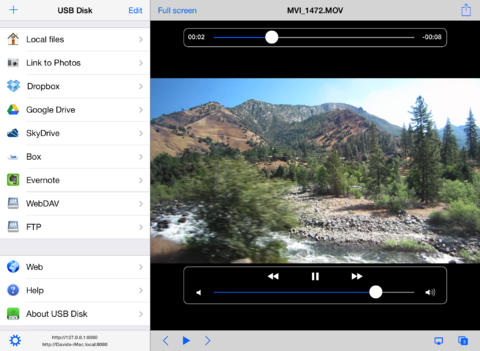
Avoid, Avoid, Avoid!
On the bright side, this app does provide support for a wide range of file formats such as .PDF, .MP3, .AVI, .MPG, .JPG, and so on, but those of you wanting the kind of functionality you’d expect overall are going to be sorely disappointed.
My humble advice would be to avoid this app and choose either a more modestly priced one in the region of, say, $1 to $2, or simply go for a free ad-supported utility.
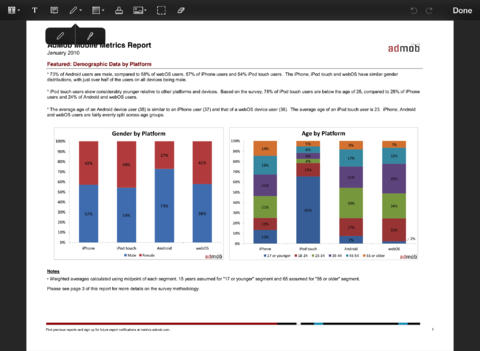
Pros & Cons
Pros
- Store and view your files on your iPad with ease
- Sort your files into folders to keep everything neat and tidy
- Preview your files with handy thumbnail views
- Provides support for a wide range of file formats such as .PDF, .MP3, .AVI, .MPG, .JPG, and so on
- Create a handy digital backup copy of your files via Dropbox, Evernote, SkyDrive, and Google Drive (in-app purchases are required for each of these four services)
- Keep your files safe and secure with passcode protection (in-app purchase required)
Cons
- I really don’t like the way so many features are available only via in-app purchase because you would have to end up spending $10 to $20 just to enjoy full functionality, and as one user remarks: “I opened it but ran into the adds and requests to buy the add-ons to get things to work. Deleting now.”
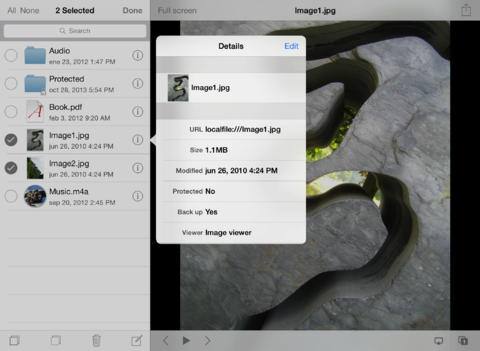
Final Words
USB Disk for iPad is definitely best avoided.








