Swingmail app review: wading through the fluff
Introduction
How many emails and messages do you get a day? Now consider how many of them are actually important to you. The Swingmail app for your iPod touch, iPad, and iPhone makes it possible for users only to get those messages and emails that are important. This email organiser app can end up saving you a lot of time and hassle from having to constantly go through messages that you really don’t need to see. This is meant to be a scaled-down, cleaner version of your email inbox.
The best email apps for iPhoneStreamline Your Messages
The Swingmail app gives users the ability to really streamline their messages and only see those important ones. It should be noted that right now the app is only compatible with Gmail addresses but there are plans to add more platforms in future updates. You are able to sync your information from Twitter, Facebook, your Contacts, and Gmail, so you'll have access to plenty of contact information. Now where this app stands out is the fact it is kept streamlined and simple: there is no giant list of tools and features. This is meant to be a user-friendly solution that is quick and easy enough for even non-techie people to use.
The best email apps for iPadThe app is free to download and requires iOS 7.0 or later to use. In its latest update there were improvements and bug fixes made. There are currently no customer comments or a customer rating for this offering.
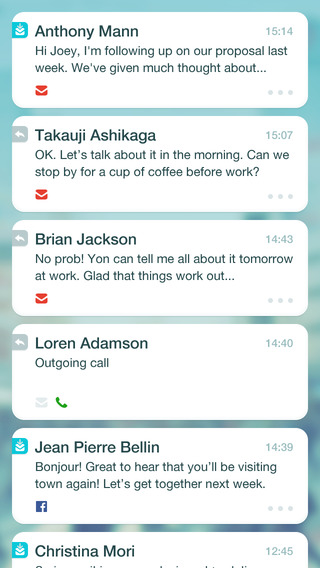
Cleaner than your Inbox
What I enjoy about using Swingmail is the fact it is a cleaner experience than your actual email inbox. Because this app is gathering all your contact information (your messages and communication history) from a variety of sources, you can then manage the information in one compact thread instead of having to switch from app to app. As an added bonus you can send a message using more than one service at a time again making the app even more useful and multi-functional.
Best iphone and ipad appsNow as for the junkmail that you're so used to being bombarded with, Swingmail will filter it out for you. That goes for the junk, spam, and messages that you just aren't interested in. The only messages that come through are the ones from people you have a history of chatting with. I have to say a big bonus in this app is the user interface; it has a very modern look to it but it's user-friendly and takes a minimalist approach.
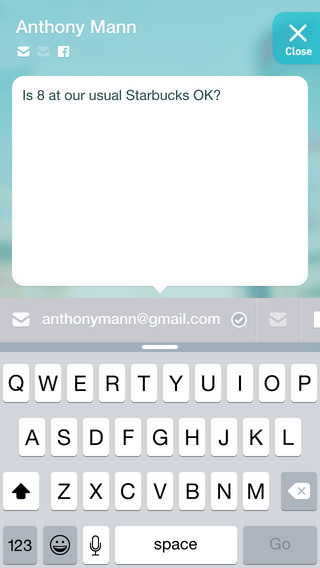
Pros and Cons
Pros
- Filters out all the junk and spam for you
- Only see messages from those you have a history of communicating with
- The user interface is clean, modern, and user-friendly
- The app is able to combine your information from a variety of sources
Cons
- The app only supports Gmail email at this time
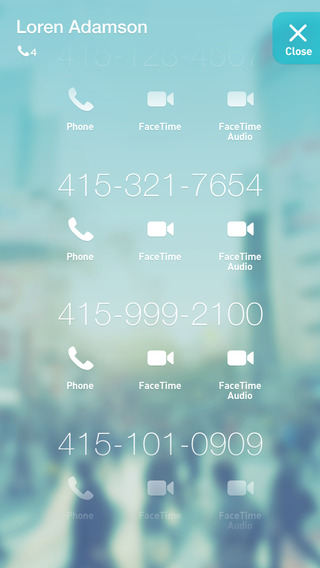
Final Thoughts
The Swingmail app for your iPod touch, iPad, and iPhone offers a user-friendly solution to those who are tired of being bombarded with junk mail each day. The app is clean and beautiful. It might not be the best iPad or iPhone email app, but it’s still makes for a wonderful offering.








